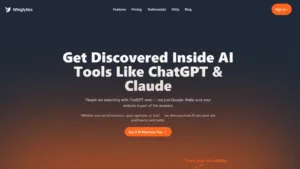
Discover how Winglytics is revolutionizing brand visibility for the AI era and why it’s the perfect partner for professionals using Avatalk’s AI-powered digital business card
No credit card is necessary to sign up.
No credit card is necessary to sign up.

Paper business cards have a short life and 88% go to the trash within a week. Yet 80% of professionals see networking as crucial to their career growth.
Digital business cards offer a more innovative alternative that eliminates waste and makes networking easier. These eco-friendly alternatives help save anywhere from 120,000 to 5,000,000 trees each year. Whether you want to go digital to help the environment or make life simpler, the benefits become clear.
Your digital card lets you share contact details instantly through QR codes, social platforms, or direct links. These electronic versions do more than paper cards ever could—they showcase videos and include clickable links. You can also update your details immediately without printing new cards, which proves handy after job changes or phone number updates.
Let’s create your free digital business card using Avatalk. This powerful tool helps you stand out in today’s competitive networking scene. Ready to build your online card? Let’s begin!
Paper business cards have been the lifeblood of professional networking for decades. But as we move deeper into the digital era, these once-vital networking tools are becoming outdated. Let’s explore why physical cards no longer meet modern networking needs and create more problems than solutions.
The environmental toll of traditional business cards is shocking. About 100 billion paper business cards are made yearly [1]. This adds substantially to deforestation, energy use, and greenhouse gas emissions. The waste is enormous – nearly 88 billion cards are discarded within a week of being handed out [1].
Money is another big issue. While single cards might seem cheap, costs add up when companies need thousands each year [2]. Small businesses often can’t afford to hire designers who could make their cards stand out [1].
Paper cards have other drawbacks, too. They offer limited room for information [3]. You can only fit basic details like your name, company, and contact info. So you can’t show off your complete professional profile, including:
Social media accounts
Portfolio highlights
Website links
Video introductions
Interactive elements
The COVID-19 pandemic made physical cards even less practical. People wanted to avoid touching shared items. This led to a 70% decrease in business card printing after the pandemic hit [4]. The drop shows how business networking has changed in our digital world.
One major headache with paper cards is that they can’t be updated. Once they’re printed, the information stays fixed. This becomes a problem when you change jobs, phone numbers, or company details [4]. It’s especially tough in ever-changing industries where updates happen often.
Studies show that wrong information on business cards can hurt your reputation. About 43% of people won’t work with a company that has typos on their card [5]. Plus, 73% of people judge your company by your card’s appearance, and 39% won’t do business with you if your card looks cheap [5].
Beyond outdated info, paper cards get lost or damaged easily. They disappear in messy drawers or become unreadable over time. These lost cards mean missed chances to connect [3]. Networking professionals lose potential leads this way.
Organizing paper cards creates another challenge. Moving information from cards to digital systems takes time, often leading to mistakes [3]. This makes following up with contacts harder.
The biggest issue? Traditional cards don’t aid real connections. 63% of people toss business cards because they don’t need the service immediately [5]. Digital options keep your contact info available and current, so clients can find you when they need you.
The numbers tell the story: while handing out 2,000 paper cards might boost sales by 2.5% [5], digital cards are much better. 35% of people follow up after getting a digital card, making them 12 times more effective than paper [5].
These challenges explain why many professionals now want to create digital business cards. Digital versions cut out paper waste, let you update info instantly, and work naturally with modern communication. By choosing to make your business card online, your networking efforts won’t end up in the trash.
Business communication keeps evolving, and paper cards’ limitations become clearer daily. Today’s professionals must adapt to digital-first networking or risk losing valuable connections using old methods.

Avatalk stands out as a trailblazing solution that reshapes the scene of professional networking in today’s digital age. The platform already serves 10,000 successful business professionals who have seen a 30% boost in lead conversion [6]. This innovative tool is nowhere near a simple replacement for paper cards.
Avatalk redefines the concept of a digital business card maker beyond simple contact sharing. A dedicated team in London, UK [7] developed this platform to turn traditional business cards into dynamic, AI-enhanced personas that actively participate with your contacts [8]. Your Avatalk card creates an intelligent digital presence that converses with clients and connections to deliver a sophisticated and memorable networking experience [9].
The platform serves professionals in a variety of sectors:
Entrepreneurs and freelancers who need cost-effective networking solutions
Small business owners looking to make lasting impressions
Corporate executives who need sophisticated presentation tools
Nonprofit organizations that maximize outreach on limited budgets
Government agencies modernizing their communication methods
Startups aiming to stand out in competitive environments [9]
Avatalk adapts to fit users from individual freelancers to large enterprises [6]. The platform helps you create electronic business cards for personal branding or make business cards online for your entire team. Anyone who wants to create virtual business cards that outperform traditional options will find a detailed solution in Avatalk.
Users can create their business cards online in three simple steps. The platform makes it easy for people with minimal technical skills to establish their digital networking presence quickly [6]. Your card works as a 24/7 networking assistant that keeps working even when unavailable [6].
Avatalk’s innovative AI-powered approach differentiates it from other digital business card solutions [1]. Unlike conventional platforms that display information, the platform creates a personalized AI representation that connects meaningfully with your contacts [1].
The intelligent avatar system:
Introduces you and shares your details automatically
Answers simple questions right away, even in your absence
Makes innovative suggestions about potential connections
Organizes your contact information optimally
Shows analytics on how people interact with your card [1]
Avatalk remains the first AI-powered digital business card that turns networking into an interactive experience. Your avatar understands the context of your documents and responds accurately during conversations. It becomes your virtual self, ready to connect 24/7.
The platform’s language flexibility adds another powerful feature. It supports multiple languages and breaks down communication barriers in professional networking. Your AI avatar can communicate with contacts worldwide, regardless of their language, which is perfect for professionals building international connections.
Strong security protocols and advanced encryption always protect your data. Users get encryption, customizable privacy settings, and access control features to ensure information sharing happens only with the right people [10].
Avatalk gives you valuable insights into your networking effectiveness through detailed tracking of interactions and card access [10]. This data helps you plan strategic follow-ups and measure networking success [10].
Avatalk’s pricing structure stands out in the market. Many digital business card providers charge for premium features, but Avatalk’s free version has:
14 days of access to AI-powered networking features
Custom digital business card creation
QR code sharing capabilities
Simple analytics on card performance [1]
Premium options begin at £6.50 monthly for additional capabilities [1]. You can create your business card online for free without a credit card [6].
Creating a visiting card online for free with Avatalk is a powerful networking tool that distinguishes you from competitors using outdated paper cards. The platform perfectly combines AI innovation, customization options, and security features for professionals who want to improve their networking potential in today’s digital-first business world.
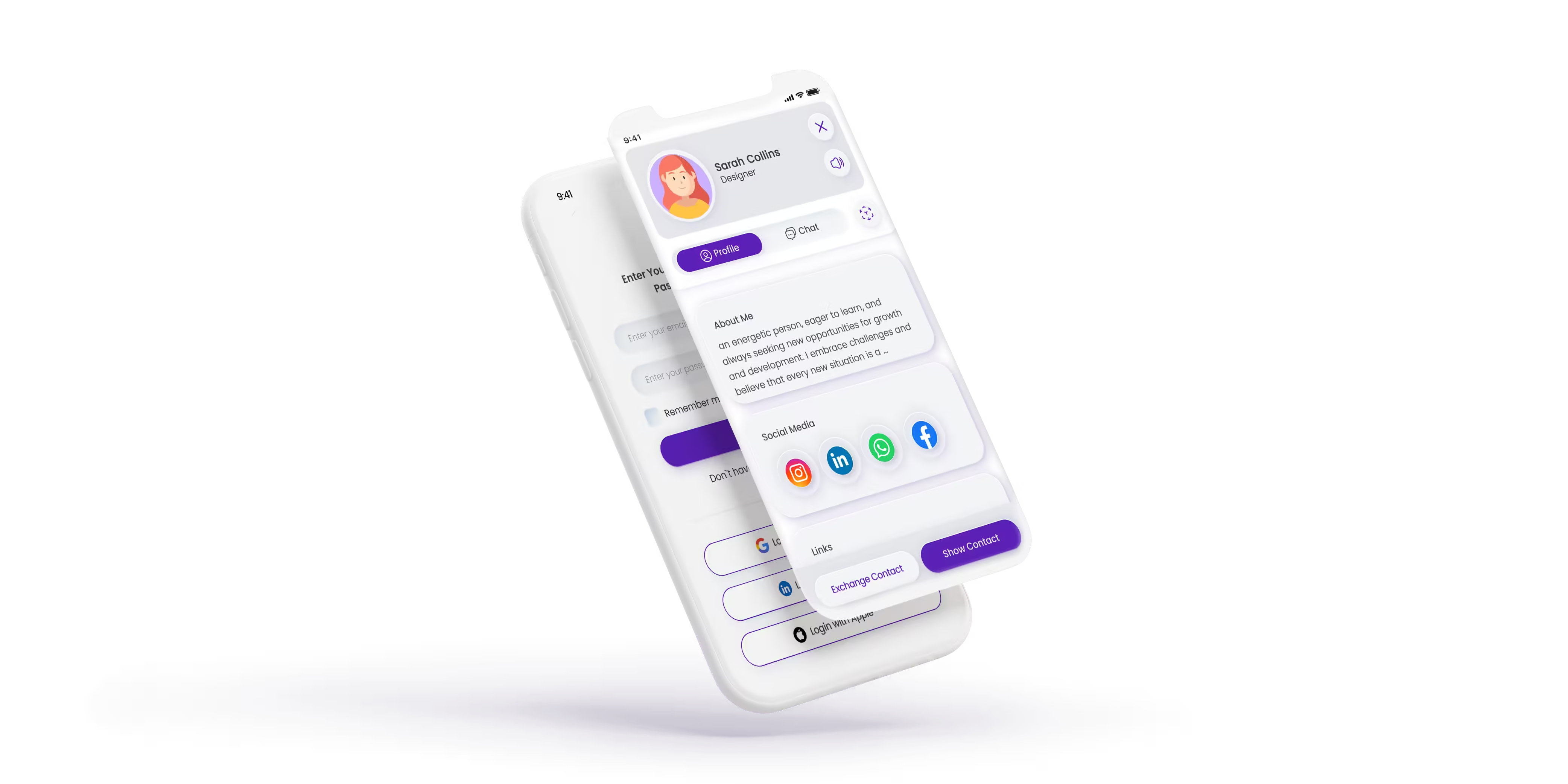
You can create your digital business card with Avatalk in just 60 seconds. The simple process requires no technical skills or design experience; anyone can use it regardless of their comfort with technology [2]. Here’s how to create your individual-specific digital business card.
Starting with Avatalk is easy. Just head to the Avatalk website and sign up for a free account. You can use your LinkedIn profile or Google account for instant access [11]. The good news? You don’t need a credit card to use any platform’s features [12].
After you register, the platform will take you to your new profile dashboard, where you can start building your digital business card. The platform works naturally on desktops, tablets, and smartphones [11].
Now it’s time to add your contact information. A detailed virtual business card should include:
Your full name and professional title
Company name and position
Contact information (phone, email, location)
Social media profiles and professional networks
Website URL and portfolio links
Short professional bio or elevator pitch [12]
Avatalk lets you add much more than a regular business card. You can build a complete digital profile showing your professional brand. You can also include documents like PDFs, portfolios, or other resources that showcase your work [11].
Take time to check how your digital business card looks on different devices. Ensure all links work and your information appears correctly [12].
Are you happy with your design? Publish your card with one click. Your digital business card gets its URL where people can find your information [2]. You’ll also get a QR code to share online or print on materials.
Avatalk gives you several ways to share after publishing:
Get a QR code for easy scanning
Use NFC sharing to connect with a tap
Share a direct link through email or messages
Put it in your email signature [14]
The platform’s analytics tools show how well your digital business card performs. You can see who views your card and which parts get the most attention, helping you network better over time [14].
Your digital business card stays flexible; you can update your information anytime without printing costs, keeping your professional details current and relevant [12]. Thanks to Avatalk’s unique AI-powered features, the card works around the clock, connecting with potential clients even while you’re away.
No credit card is necessary to sign up.
Your digital business card could mean the difference between remembering and forgetting in today’s competitive networking world. After making your simple card, the next significant step is to make it eye-catching and memorable. Let’s see how you can turn your digital business card from good to great.
Visual elements tell your professional story before anyone reads a word. Research shows that business cards with pictures are 2.5 times more likely to be kept and remembered than text-only cards [15]. Here’s how to make the most of it:
Start with a professional headshot that shows you’re trustworthy and approachable. This picture should match your LinkedIn profile photo to keep your brand consistent across platforms [15]. A clear, high-quality headshot on your Avatalk card will make your brand easy to spot [16].
Your company logo deserves careful thought. A crisp, high-resolution logo helps people identify your brand quickly [15]. The logo’s position on your digital business card matters as much as having one—poor placement might make people miss it [17].
Your visuals should match your brand’s identity. A warm, inviting color scheme should reflect in your chosen images [18]. Mixed-up imagery can puzzle recipients and water down your branding efforts.
The images you pick should relate to what you do. A real estate agent might show off a recently sold property, while a chef could display their signature dish [15]. This gives people quick insight into your expertise.
Many professionals don’t pay enough attention to their digital business cards’ backgrounds [19]. The background should work well with your brand colors, but keep the text readable.
A short bio or tagline tells people who you are and what you do. Space on a digital business card is limited, so every word should pack a punch. A well-written bio on your digital business card maker platform can grab the attention and interest of people [18].
The perfect elevator pitch for your make visiting card online process should be quick (20-30 seconds when spoken) and convincing [20]. Include these elements:
A clear explanation of what you and your company provide
Your unique value proposition that separates you from competitors
Pertinent professional information relevant to your industry
A touch of personality to make you relatable
Letting your personality shine undoubtedly helps you connect with leads and customers. Studies reveal that being personable can matter more than being strictly professional [21]. Think about adding hobbies or interests that make people relate to you personally.
Rather than just stating your job title, try something like: “Professional sales executive, weekend mountain biker, and coffee enthusiast, perfecting my home barista skills” [21]. This shows you’re professional while sharing enough about yourself to start meaningful conversations.
Your bio should set expectations, build authentic connections, and give people confidence in recommending you to others [21]. Make your bio stand out, skip the generic industry talk that makes you sound like everyone else.
Avatalk’s features let you add a punchy bio that strikes a chord with your network. When someone scans your digital business card QR code, they’ll quickly understand who you are and what value you bring.
When creating business cards online, your approach should tell a powerful story in a few words. Focus on what you want people to remember about you and shape your bio around that. A well-crafted elevator pitch turns your digital business card from a basic contact swap into a chance for a meaningful connection.
These improvements will make your Avatalk digital business card shine among ordinary networking tools, leaving a lasting professional impression beyond your first meeting.
You’ve created your digital business card. Now comes the challenge of making it visible and easy to find. A great card design won’t help much if people can’t access it. Let’s look at the best ways to share your digital business card online and offline.
QR codes bridge the gap between physical and digital networking. They have become the go-to method to share digital business cards and give quick access to your contact details.
Here’s how to make QR codes work with your physical materials:
Put your QR code on regular paper business cards. This creates a hybrid solution that gives instant digital access to your complete profile.
Add QR codes to branded keychains or employee badges. People can scan them easily at in-person events.
At conferences, put QR codes on booth displays, banners, or table stands. Attendees can access your details without picking up printed materials.
Display your QR code on desk signs or reception counters. Visitors can connect with you right away without swapping physical cards.
Most phones now scan QR codes right from the camera app. Your contacts need to point their camera at your code and tap to save your information to their address book.
You can also set a custom lock screen wallpaper with your QR code. This way, your digital business card stays available even offline, perfect for networking in spots with a bad signal.
Email signatures are a great passive way to share your digital business card with everyone you email professionally. Adding your digital card to your signature means every message you send includes access to your professional details.
Here’s how to add your card to common email apps:
Gmail: Edit signature settings and add your QR code image or digital card link.
Outlook: Go to Email Signature under Message options and add your Electronic Business Card to include contact info in messages.
Apple Mail: Edit your signature and add your digital card URL or QR code image.
People can right-click your card in the signature to save your information to their contacts. This turns regular emails into networking chances without extra work.
For your website, you can:
Add your digital card link to your portfolio site
Put your card on landing pages to connect with potential leads
Show your QR code on the “Contact Us” page for quick access
Your email signature travels with forwarded messages, which helps grow your professional network naturally.
Messaging apps and social platforms let you directly share your make-your-own visiting card creation. These channels help you connect personally after good conversations.
On messaging apps:
WhatsApp and SMS: Send your digital card link in messages
Facebook Messenger: Share your URL during chats
LinkedIn messaging: Send your card to new connections
On social platforms:
Put your digital card URL in your Instagram, Twitter (X), TikTok, and LinkedIn bios
Share your virtual card in posts with clear next steps
Add your digital card link when commenting on potential leads’ posts
Use Stories and Reels with “swipe-up” links or “Add Link” stickers to show your business card
Social media is also well-suited for wider sharing. You can customize your information, create your personal QR Code, and share contact details with new connections across platforms.
Digital business cards are flexible enough to match your audience and situation. Multi-channel sharing keeps your contact info available to prospects on their preferred platforms. These sharing strategies boost your networking potential and create more chances for meaningful professional connections.
Digital business cards do more than share simple contact details. They come with innovative features that turn one-way networking into two-way professional relationships. Your networking potential will soar once you set up your card and learn about its advanced features.
Traditional business cards make recipients type your information manually into their systems. Digital business card makers like Avatalk solve this with two-way contact forms that help create instant connections.
These interactive forms let recipients:
Send messages right through your card
Ask for more information with one tap
Book follow-up conversations easily
Share their contact details at the same time
The two-way system boosts connection rates significantly. Users report 40% higher response rates compared to regular digital cards. These forms also automatically capture lead information and remove the need for manual data entry.
Avatalk’s two-way forms work with popular CRM systems. Your new contacts will flow right into your existing systems. This smooth connection between your digital business card and business tools creates an effortless networking experience.
Good networking builds meaningful connections through conversations. Avatalk’s calendar feature turns interest into action. Your contacts can book time with you right away.
When you create your business card online, you can link your favorite scheduling tools (Google Calendar, Outlook, Calendly) to it. Your real-time schedule appears on your card, and contacts can book meetings without the usual email ping-pong.
This feature saves about 3.5 hours every week by eliminating scheduling hassles. It also prevents missed opportunities caused by scheduling delays. Quick booking options look professional and help turn first contacts into real conversations.
Regular cards become useless with every job change, office move, or new phone number. But when you make a digital business card, you can update it instantly to stay relevant.
With Avatalk, you can quickly update your:
Contact information
Position title
Company details
Social profiles
Product offerings
Changes show up right away on every shared version of your card. Your contacts always see your latest information, regardless of when they get your card link or QR code.
This feature saves trees and money by avoiding physical card reprints. You can also change your card’s look for seasons or events without making multiple versions. Your
Digital business cards raise many questions. Here are answers to common questions about creating and using these modern networking tools.
Several platforms offer no-cost options to create digital business cards. You’ll need to:
Choose a platform (Adobe Express, Canva, HiHello, Wave, or Avatalk all offer free plans)
Sign up for an account (email verification may be required)
Select a template from the platform’s library
Add your contact details, social links, and profile photo
Customize colors and design elements to match your brand
Generate a shareable link or QR code
Many platforms let you create business cards online for free without design skills. Adobe Express gives you thousands of stunning templates you can customize with your photos or their stock image libraries [3]. Canva lets you share your card as a view-only link or publish it as a website [5].
Quality options abound, each with unique benefits. HiHello ranks as the highest-rated digital business card app in both the App Store and Google Play Store [23]. Adobe Express provides extensive customization options and works with other products [3].
Avatalk stands out as the world’s first free AI-powered business card. Unlike other platforms that display information, Avatalk creates an AI twin that introduces you, answers questions, and stays available for clients 24/7 [24]. This feature turns regular networking into interactive experiences.
Avatalk’s basic plan lets you create a visiting card online for free. The free version has:
14 days of access to AI-powered networking features
Custom digital business card creation
QR code sharing capabilities
Simple analytics on card performance [9]
Start creating your digital business card with Avatalk without a credit card [9]. Test the platform’s features before choosing a premium subscription, which costs £6.50 monthly for extra capabilities.
Paper business cards have helped professionals connect for decades. However, their limitations are more clearly evident now in our digital-first world. Digital business cards offer a better alternative that saves trees and provides dynamic features that paper cards can’t match.
Creating your digital business card does more than modernize your networking. It completely changes how you connect with potential clients and partners. Paper cards become outdated quickly. Digital ones let you update information in real time, add multimedia, and share details instantly through QR codes or direct links.
Avatalk differs from regular digital business card platforms with its AI-powered features. Your digital card works as a smart representative that introduces you, answers questions, and maintains your professional presence when you’re busy. This round-the-clock networking substantially improves your chances of connecting while reducing missed opportunities.
Making your digital business card takes little effort but creates significant results. A few simple steps – create an account, pick a template, add your personal touch – and you’ll have a professional digital presence that outperforms any paper card. You can customize your card to match your brand perfectly. Advanced features like two-way contact forms and scheduling help turn new connections into genuine relationships.
The best parts include updating your information without printing costs and seeing who views your card through analytics. These features give you clear insights into how well your networking works. Your contacts always see your latest details, no matter when they got your card.
Start with your free digital business card on Avatalk today. You’ll see right away how AI-improved networking creates new professional opportunities. The platform makes switching from traditional cards easy, regardless of your tech skills.
Digital business cards lead the way in professional networking now. Paper cards often end up in the trash, but digital ones create lasting connections through interactive features. Choosing this technology puts you ahead of others who are still using old networking methods. You’ll make strong first impressions that turn into valuable professional relationships.
No credit card is necessary to sign up.
[1] – https://avatalk.me/blog/free-digital-business-card/
[2] – https://avatalk.me/blog/best-digital-business-cards-features-and-benefits/
[3] – https://www.adobe.com/express/create/business-card/virtual
[4] – https://wavecnct.com/blogs/news/how-to-create-digital-business-cards?srsltid=AfmBOooFLlLLIbSycKFywjfljRNNCs08M30EdLz8hUaDq3P-RoEc2Ubp
[5] – https://www.canva.com/create/business-cards/
[6] – https://avatalk.me/
[7] – https://www.capterra.co.nz/directory/31303/business-card/deployment-options/windows/software
[8] – https://sourceforge.net/software/compare/Avatalk-Digital-Business-Card-vs-QRCodeChimp/
[9] – https://sourceforge.net/software/product/Avatalk-Digital-Business-Card/
[10] – https://hackmd.io/@calebroy928/best-digital-business-card-elevate-your-networking-with-avatalk-introduction
[11] – https://www.youtube.com/watch?v=nlHYYxC6uLY
[12] – https://avatalk.me/the-ultimate-guide-to-digital-business-cards/
[13] – https://avatalk.me/blog/create-the-perfect-digital-business-card/
[14] – https://hackmd.io/@calebroy928/best-digital-business-card-elevate-your-networking-with-avatalk-introduction?utm_source=preview-mode&utm_medium=rec
[15] – https://popl.co/blogs/all/business-cards-with-pictures-a-modern-approach-to-networking?srsltid=AfmBOoqroOlawCHjy_O1YcvtIPCCTz2EkEMneg3xiGsRQc2yqznbECMP
[16] – https://www.linkedin.com/pulse/art-digital-business-card-best-practices-modern-benjamin-claeys-d8fyc
[17] – https://www.hihello.com/blog/how-to-add-a-logo-to-your-business-card
[18] – https://www.cardtapp.com/blog/designing-digital-business-card/
[19] – https://www.zilliondesigns.com/blog/10-tips-to-create-digital-business-cards/
[20] – https://www.masterclass.com/articles/how-to-craft-the-perfect-elevator-pitch
[21] – https://shop.repcard.com/blogs/news/3-effective-ways-to-leverage-your-repcard-bio
[22] – https://tapni.com/blogs/digital-business-cards/what-to-include-on-a-digital-business-card?srsltid=AfmBOopiG0Ji8YPXv9hek-YM-aew_5EFyYoK1OqrY1mTBkPuvow9NHq9
[23] – https://www.hihello.com/features/digital-business-cards
[24] – https://uk.linkedin.com/company/avatalk
[25] – https://wavecnct.com/pages/free-digital-business-card?srsltid=AfmBOoqQoU_nev9vJFUdSqRRuMZ81KQNlValu7zKfNwddR0kYjgVqnAy
[26] – https://blinq.me/
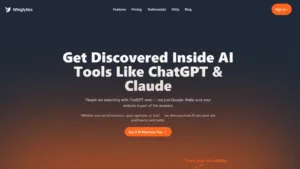
Discover how Winglytics is revolutionizing brand visibility for the AI era and why it’s the perfect partner for professionals using Avatalk’s AI-powered digital business card
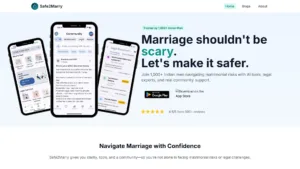
Discover how Safe2Marry empowers men to make informed, confident decisions before and after marriage through AI-powered tools, legal guidance, and a supportive community.
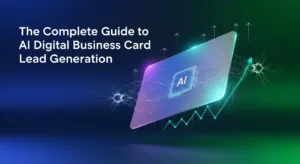
The Complete Guide to AI Digital Business Card Lead Generation: How Modern Professionals Generate More Leads in 2025

Enhance your networking experience with Avatalk's innovative AI-driven digital business card. This tool facilitates more meaningful connections with clients and allows you to elevate your professional presence seamlessly. Cultivate lasting relationships with ease and efficiency.
Useful Links
Follow Us
INNOVATIWAY LIMITED © 2025. All rights reserved.
All fields are required.
