Uploading and Managing Videos
The “Video” section of the Avatalk app allows users to enhance their digital business card experience by uploading and managing video content. This video section is designed to help users create a more engaging and dynamic representation of their professional persona by incorporating video links directly into their Avatalk profile. Whether it’s a personal introduction, a promotional video, or a presentation, adding videos can significantly enrich the interactions your AI-driven networking assistant facilitates.
In this section, users can input a title for their video and add one or more video links that they want to associate with their Avatalk profile. The app provides options to edit or delete each video link, ensuring that the content remains current and relevant. Professionals who regularly update their video content to match new projects, services, or branding initiatives will find this flexibility especially helpful. By simply tapping “Add New Link,” users can easily expand their video library within the app.
Once the video links are configured, clicking “Save Change” ensures that these updates are immediately applied to your Avatalk profile. This seamless process allows you to maintain an updated and compelling digital business card that can leave a lasting impression on your connections. With Avatalk, your videos not only share your message but also help build stronger and more meaningful professional relationships by adding a personal touch to every interaction.