Setting Up and Managing Appointments
In the “Appointments” section of Avatalk, you can seamlessly integrate your Calendly account to allow others to schedule meetings with you directly through your Avatalk profile. This feature ensures that your AI-driven networking persona remains proactive and accessible, facilitating smooth communication and engagement with your professional network. The “Appointments” setup is straightforward: you simply need to enter your Calendly account URL and assign a title to the appointment scheduling link. Once saved, this link becomes a part of your Avatalk profile, making it easier for contacts to book time with you without the need for back-and-forth communication.
To set up your appointment scheduler, navigate to the “Appointments” section, where you will be prompted to enter the title of your booking page and your unique Calendly URL. This title could be something as simple as “Book with me,” which will be visible to your contacts when they view your profile. After entering these details, simply click “Save,” and your appointment scheduling link will be active. This integration not only streamlines the process of setting up meetings but also enhances the overall efficiency of your networking efforts by ensuring that your availability is managed effectively.
Avatalk’s appointment scheduling feature is a vital tool for maintaining a professional and organized networking experience. By integrating with Calendly, it provides a hassle-free way for your contacts to connect with you at their convenience, which is particularly useful in managing interactions across different time zones or busy schedules. This capability, combined with Avatalk’s AI persona, ensures that your digital presence is always equipped to foster meaningful professional connections, further enhancing your networking reach and efficiency.