Setting Up and Editing Your Profile
The “Edit Profile” section in the Avatalk app is designed to help you establish and fine-tune your digital presence with ease and precision. This section allows you to manage various aspects of your professional profile, ensuring that your AI-generated persona reflects your unique brand and professional identity. Through a series of customizable options, you can tailor your Avatalk persona to effectively represent you in any networking scenario, making every interaction count.
To get started, the “Edit Profile” page offers several key features. You can update your avatar, giving your AI persona a visual representation that aligns with your professional image. Additionally, the “AI Setting” option allows you to configure how your AI persona interacts with others, ensuring it aligns with your communication style and professional goals. The page also provides options to input and share your contact information, social media profiles, personal websites, and other relevant links, making it easy for others to connect with you through multiple channels.
Furthermore, the “Edit Profile” section enables you to enhance your profile with multimedia elements. You can add files, images, and videos to showcase your work or personal projects, creating a dynamic and engaging profile that stands out. There’s also an option to set up appointment scheduling software, allowing others to easily book meetings with you. With all these tools at your disposal, the “Edit Profile” section in Avatalk ensures that your digital persona is not just a static business card, but a vibrant, interactive representation of your professional self.