Managing Your Digital Assets
In the “Files” section of Avatalk, users can seamlessly manage and store a variety of digital assets essential for professional interactions. This feature is designed to ensure that all critical documents and files, such as presentations, contracts, and portfolios, are readily accessible during networking engagements. By uploading files in multiple formats, such as PDF, DOCX, XLSX, and even creative formats like PSD and AI, you can enhance the depth and professionalism of your AI-generated persona’s interactions.
To utilize this feature, simply enter a descriptive title for your file, which allows for easy identification and retrieval during conversations. The upload process is made easier by the “Choose File” option, which supports a variety of formats to guarantee compatibility with your requirements. Once your file is selected, it is securely stored within the app, ready to be shared by your Avatalk persona as needed. This ensures that whether you are showcasing your work, providing detailed information, or following up on a discussion, you can do so with precision and ease.
After uploading, remember to click on “Save Change” to confirm your file has been added to your digital asset library. This section not only provides a streamlined way to manage files but also ensures that your professional interactions are enriched with relevant, easily accessible content. With Avatalk, managing and sharing important documents is as effortless as the conversations it facilitates, allowing you to focus on building meaningful connections.