Managing and Sharing Visuals
The “Edit Gallery” feature in Avatalk is designed to help you manage and curate the visual elements of your digital profile, enhancing how you present yourself to your network. This section allows you to upload, organize, and update images that are integral to your professional identity. Whether it’s a profile picture, logos, or any other visual content, the gallery provides a streamlined way to keep your visuals up-to-date and reflective of your current brand or style.
To use this feature, simply navigate to the “Edit Gallery” section within the app. Here, you can upload images by clicking the “Choose File” button, which lets you select images from your device. Avatalk supports common formats like JPEG and PNG, ensuring compatibility with most image types. Once uploaded, you can easily manage these images, replacing old ones or deleting those that no longer fit your brand. The gallery displays your uploaded images in a clear, organized manner, allowing you to see at a glance what visuals are currently associated with your profile.
For users who want to keep up a polished and eye-catching online presence, this gallery feature is extremely helpful. By regularly updating your gallery, you ensure that your Avatalk persona remains fresh and relevant, helping you make a strong impression during every interaction. This feature, combined with Avatalk’s AI-driven capabilities, ensures that your digital business card is not just informative but also visually engaging, setting you apart in a crowded networking environment.