A Step-by-Step Guide to Standout AI Personas

Why Artistic Filters Matter
Artistic filters can transform your digital business card into a memorable, engaging tool.
They enhance branding by making your avatar visually appealing and aligning with trends like Studio Ghibli and Pixar, appealing to creative and tech-savvy audiences.
AI tools make this process efficient, allowing professionals to create dynamic personas without design expertise.
Research suggests that a visually striking avatar can enhance professional branding by making your card more engaging and memorable, helping you leave a lasting impression on potential clients or collaborators.
A study from Market Research Future predicts the global digital business card market will reach USD 242.3 Million at an 11.2% CAGR, highlighting the growing importance of digital tools (Digital Business Card Market).
Step-by-Step Guide to Applying Restyling Filters
Follow these steps to restyle your Avatalk digital business card:
Step 1: Choose Your Desired Artistic Style
The first step is to decide on the artistic style that best represents your professional identity.
The popularity of the Studio Ghibli filter, known for its magical, narrative quality, adds a whimsical touch perfect for creative professionals.
Other trending styles include:
- The vibrant worlds of LEGO, Minecraft, and voxel art spark a sense of playfulness and nostalgia that captivates both technology enthusiasts and educators. These imaginative styles not only inspire creativity but also create exciting opportunities for learning and exploration, suitable for tech enthusiasts, educators.
- The enchanting realms of Pixar, classic cartoons, and modern minimalist styles bring a timeless charm that resonates with a wide audience. These beloved styles evoke warmth and familiarity, making them perfect for creative professionals looking to connect on a universal level, suitable for broad appeal, in creative fields.
- The dynamic energy of Anime/Manga, Claymation, and puppet styles unleashes a burst of personality and creativity that grabs attention. These striking styles celebrate individuality and flair, ideal for artists and designers who want to stand out in pop culture circles, suitable for artists, designers, pop culture.
- The refined beauty of watercolor, oil painting, and pencil sketch styles exudes sophistication and creativity that captivates the senses. These elegant styles elevate your digital persona with an artistic touch, perfect for professionals in fine arts and creative industries, suitable for fine arts, creative industries.
- The thought-provoking allure of Cubism, Surrealism, and abstract expressionism challenges conventions and sparks curiosity. These avant-garde styles inspire innovation and bold thinking, making them ideal for thought leaders and innovators aiming to make a statement, suitable for thought leaders, innovators.
- The cutting-edge aesthetics of Cyberpunk, pixel art, Vaporwave, and glitch art radiate a futuristic vibe that captures the spirit of today’s digital age. These trendy styles resonate with tech-savvy audiences, perfect for professionals in tech, gaming, and digital marketing, suitable for tech, gaming, digital marketing.
Unboring by Reface (Unboring) offers a catalog of these styles, including Studio Ghibli, Modern Anime, and Claymation, making it easy to experiment. Encourage readers to explore these options, as identified by leading AI tools, to find a style that resonates with their brand.
Step 2: Find the Best AI-Powered Image Restyling Tool
Avatalk itself does not restyle images but allows users to upload custom avatars, making an external tool necessary.
Unboring by Reface stands out for its wide range of styles, user-friendly interface, and high-quality results. Available at (Unboring), it supports styles like Studio Ghibli, Anime, and Manga, directly aligning with the trends mentioned.
To use Unboring by Reface:
- Visit Unboring.
- Upload your original image, such as a professional headshot.
- Browse the style catalog or search for specific styles like Studio Ghibli.
- Select your desired style and let the AI generate the restyled image.
- Download the final image for use.
Step 3: Customize and Fine-Tune Your Image
Once you’ve generated your restyled image, fine-tuning is crucial to ensure it’s polished and professional. Many AI tools, including Unboring by Reface, allow you to adjust visual parameters like contrast, saturation, or style intensity. Use these settings to ensure the image is clear and vibrant, maintaining readability of facial features.
Offer tips for ensuring the resulting image is well-suited as a professional digital persona:
- Check for clarity: Ensure your face and any text are easily recognizable.
- Maintain professionalism: Align the style with your industry (e.g., a whimsical Studio Ghibli style for creative agencies, a sleek Cyberpunk for tech startups).
- Avoid common pitfalls: Be cautious of overly abstract or distorted styles that might obscure your identity. Test different options and gather feedback from colleagues.
Step 4: Upload the Final Image to Avatalk
Conclusion
By applying artistic filters to your Avatalk digital business card, you can create a standout digital persona that enhances your professional branding and leaves a lasting impression.
The benefits, from improved engagement to alignment with trending styles like Studio Ghibli and Lego, reinforce the value of a professionally styled avatar in today’s digital networking landscape.
Ready to transform your digital presence? Start by exploring Unboring by Reface at (Unboring) to apply your desired artistic filter. Then, upload your custom avatar to Avatalk at (Avatalk) and watch as your professional network grows with a truly unique digital persona.
Try Avatalk’s digital business card with Ghibli-style avatars and explore a world of creative possibilities for your professional persona, start transforming your digital presence today!
FAQs
Can I use my own image for the avatar?
Yes, Avatalk allows you to upload your own custom image as your avatar. Just ensure it meets the platform’s guidelines for size and format.
What file formats are supported by Avatalk for avatars?
Avatalk typically supports common image formats like PNG and JPEG. It’s best to check their support page or upload interface for specific requirements.
Are there any costs associated with using Unboring by Reface?
Unboring by Reface offers both free and premium options. Some styles might be available for free, while others may require a subscription. Check their pricing page for details.
How can I ensure my restyled avatar looks professional?
When choosing a style, consider your industry and audience. Ensure the image is clear, your face is recognizable, and the style complements your professional brand. Gather feedback from colleagues or mentors to refine your choice.