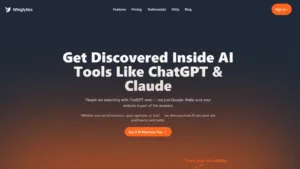
Discover how Winglytics is revolutionizing brand visibility for the AI era and why it’s the perfect partner for professionals using Avatalk’s AI-powered digital business card
88% of traditional business cards get tossed in the trash within a week. This represents countless lost networking opportunities and wasted resources.
QR code business cards have picked up on this trend and revolutionized networking. These modern tools store up to 4,000 characters of information that users can scan instantly. The digital format makes information sharing quick and simple. Companies now double their follow-up rates when they use digital business cards because contacts are easier to store and access.
Professional networkers now prefer scannable business cards. Avatalk’s AI digital business card let you build a powerful networking tool that combines QR technology with unlimited digital information. You can start creating yours for free.
Want to upgrade your networking with a modern business card that stays out of the trash? We’ll show you how to create your own QR code business card easily.

A QR code business card bridges the gap between print and digital networking. QR code business cards are physical cards with a square matrix barcode that links people to your digital presence when scanned with a smartphone – your website, contact details, or social profiles.
Paper business cards have helped professionals network for decades, but they have major drawbacks. Studies show that only 12% of conventional business cards “survive” beyond the first week after exchange [1]. These limitations led to better alternatives.
The digital revolution changed how professionals connect. Business cards started including digital elements as smartphone usage grew (91% of Americans now own one [2]).
This progress happened in stages:
Traditional paper cards: Only printed information
QR code integration: Physical cards linked to digital content
Digital business cards: Complete digital solutions with extra features
NFC-enhanced cards: Tap-to-share capability
QR codes on business cards marked a breakthrough. Many call it the sweet spot between physical networking and digital convenience. These scannable cards hold unlimited information while keeping the personal touch of physical exchange.
Digital business cards work better than paper ones. You can share them through email or messages, update information instantly, and include rich media like links, videos, and portfolios [3]. They also help the environment by cutting down paper waste.
A QR (Quick Response) code is a special barcode with unique black squares and dots that hold specific information [4]. On business cards, this pattern creates a link between your physical card and online presence.
Scanning is easy. Most smartphones today can read QR codes with their built-in camera. People just open their camera, point it at your code, and tap to see your information [5].
One QR code can store up to 4,000 characters of text [6]. You can include:
Contact details or vCard information for quick saving
Website URLs, portfolios, or social media profiles
Appointment booking links
Special offers or discounts
Location details with directions
Interactive product displays
QR codes let you track how people interact with your card [7]. You can see scan counts, measure engagement, and adjust your strategy based on results.
QR codes need to be at least 2 × 2 cm (about 0.8 × 0.8 inches) when printed [4]. Test your code with different smartphones before printing to make sure it scans properly.
Avatalk AI digital business card blends innovative technology with detailed digital profiles. These cards help you share unlimited information and make great first impressions. The platform makes it simple to customize, track analytics, and update your information. Create your personalized digital business card with a QR code on AvatalkAI for free.
Adding a QR code to your business card gives you “the best of both worlds” [2]. You get the personal touch of physical cards and the unlimited potential of digital platforms. This combination helps you network effectively in today’s digital business world.
QR codes on business cards go way beyond the reach and influence of just sharing contact details. These smart networking tools are substantially better than traditional cards. Let’s see why professionals now embrace this technology.
Traditional business cards have a basic limitation – their 3.5 × 2-inch dimensions restrict the information you can include [8]. QR codes solve this cleverly by opening doors to endless digital content.
A single QR code stores up to 4,000 characters of information. You can share:
Complete contact details (name, phone, email, address)
Professional social media profiles
Portfolio samples and case studies
Website links and landing pages
Promotional videos or audio samples
Digital resumes and credentials
Your business card transforms from a basic contact tool into a complete professional showcase. A vCard Plus QR code on your card lets potential clients add your details to their devices right away without typing [9].
Avatalk AI digital business card makes the most of this feature with customizable QR codes that link to rich digital profiles where your complete professional identity shines. You can sign up for free on Avatalk to create your customized digital business card today.
QR code business cards give you a great way to get networking insights through built-in analytics – a benefit many people overlook.
Dynamic QR codes on business cards help you learn about key metrics that traditional cards can’t provide [10]:
Scan count shows initial engagement
Location data reveals where scans happen
Time analytics show when people use your card
Device and browser details
Conversion tracking for linked content
Numbers turn networking from guesswork into measurable results. To name just one example, you can see which events got the most scans or which areas show high interest in your services [11].
Platforms like Uniqode say that real-time analysis of views, unique users, and saved contacts helps spot gaps in networking and make smarter decisions [11].
Today’s health-conscious world needs contactless interactions more than ever. QR code business cards offer a clean alternative to traditional exchanges.
Contactless QR codes bring clear benefits:
People scan from a safe distance
No physical contact needed
Works with most modern phones
Digital storage prevents typing errors
These cards work great at conferences and trade shows where speed counts. So, one quick scan moves your information to someone’s device [12].
This method also removes the hassle of typing contact details – a task many skip, leading to lost connections. QR codes make saving information easier, so people are more likely to keep and use your details [8].
Roles change. Numbers update. The offices move. Traditional cards need new prints each time – this can get pricey and wasteful.
Dynamic QR codes have a simple fix: the code stays the same, but linked content changes anytime [13]. This brings real benefits:
Update details instantly
Change linked content for current offers
Add seasonal promotions
Fix errors without new prints
Keep your image professional with current information
This flexibility saves money over time. One source says reprinting traditional cards can cost up to $194 per card yearly [12]. Digital cards cut this cost and provide better value long-term.
Your network always sees your latest information. Uniqode points out that “you don’t have to recreate or reshare your digital business card in any way” after updates [14]. Previous scans still show current details when people check your digital profile.
Avatalk AI digital business card with user-friendly design help professionals who change roles or grow businesses. Updates take moments, keeping your networking current with your professional status.
QR code business cards blend traditional networking style with modern digital power – mixing personal touch and endless digital possibilities.
The type of QR code you choose for your business cards makes a huge difference in what your card can do now and later. Each type offers different features, so making the right choice early will help you avoid problems down the road.
You’ll face a crucial choice between static and dynamic QR codes – they look similar but work quite differently.
Static QR codes have fixed information permanently encoded in their pattern. The information becomes locked once you generate and print the code. These codes store data right in their pattern, which means:
They work without ongoing subscriptions
You can’t edit them after creation
They don’t track or analyze usage
You can usually get them for free
As one provider explains, “Static QR codes are fixed when they’re created and printed. This means the link attached can’t be updated if it breaks, so you’ll have to generate a new QR code if that happens” [15].
Dynamic QR codes give you much more flexibility. These codes store a short URL that redirects to your content, so you can change the destination without touching the QR code. Dynamic codes let you:
Edit linked content anytime without reprinting
See detailed stats about scan counts, locations, and timing
Add password protection to improve security
Use short URLs that load faster and improve user experience
Dynamic QR codes help you adapt quickly when things change. To cite an instance, “if you’re running a limited-time promotion and decide to extend it, you can simply edit the destination URL to reflect the new end date instead of creating a new QR Code” [16].
Dynamic codes solve a common business card problem: outdated information. “Imagine if you have a static QR code on your business cards and you gave them away a month ago but recently changed your LinkedIn account, your online resume, or anything else. It’s the same as saying goodbye to opportunities” [17].
Many online services generate QR codes, from simple free tools to complete paid platforms.
Free QR code generators give you:
Simple code creation features
Limited customization options
Static QR codes only
No analytics or tracking capabilities
Most free generators follow a standard process: “For the most part, the process is the same. Here are some steps to follow for getting your custom QR code on your business card… First, you need to decide how your QR Code works” [18].
Paid QR code services come with extra features:
Dynamic QR codes you can edit
Detailed analytics dashboards
More customization with colors and logos
Options to generate multiple codes at once
Your specific needs and budget will guide your choice. Free static codes might be enough for simple, one-time uses. Professional networkers find dynamic codes worth the investment: “here’s the catch: using a dynamic QR code costs some since you must subscribe to a plan before using them. But with their advanced features, they’re surely worth every penny” [19].
Avatalk AI digital business card strike the perfect balance between features and value with their integrated QR code technology. The platform combines dynamic QR codes, detailed analytics, unlimited storage, and smooth updates – you can start free to try it out.
Keep in mind the QR code size before making your final choice: “The minimum recommended printing size for a QR Code on any marketing material is 2 x 2 cm (about 0.8 x 0.8 in)” [9]. You should also test your code on different devices to ensure it works properly [20].
QR codes on your business cards create a powerful link between physical and digital networking, regardless of whether you pick static or dynamic, free or paid options.
QR codes are versatile networking tools. Their effectiveness depends on the content they link to. Your business card QR code can turn a simple scan into a lasting professional connection if you choose the right information.
Digital business card landing pages work as central hubs for your professional information. These digital destinations can show your complete professional identity in one place, unlike traditional business cards with limited space.
A digital business card landing page has:
Your profile photo and company logo
Detailed contact details
Professional background information
Customized colors and branding elements [21]
Avatalk AI digital business cards stand out by offering fully customizable landing pages that create strong first impressions. Your prospects can scan your QR code to access your complete professional profile right away. You can sign up for free on Avatalk to create your customized digital business card with an integrated QR code.
Your QR code can take recipients straight to your professional work instead of just saving your contact details.
Business professionals often link their QR codes to:
Company websites and landing pages
Online portfolios of previous work
Blogs and intellectual influence content
Product catalogs or service descriptions [22]
Creative professionals and freelancers find this approach really useful. “By using a Dynamic URL QR Code, you can have your business card link directly to user cases, your blog or your current business projects, a great feature for freelancers” [9].
A vCard (virtual contact card) QR code might be the most practical use for business cards. It stores key details like your name, contact information, job title, address, and website URL [4].
vCard QR codes give you several benefits:
People can scan and save your contact with one tap
No typing errors when saving contact information
Works with any QR code reader on any device [4]
Adds Google Maps directions to your location [4]
Healthcare professionals, consultants, and job seekers find vCard QR codes really helpful. A doctor’s case study showed that he “added a vCard QR Code on his business cards as well as on some table tents in the waiting room so that his patients can save his contacts in case of emergencies” [4].
vCard format makes networking easier by simplifying contact saving. “Using the vCard Plus QR Code on your business card means potential clients or employers can add your contact information to their mobile devices without the hassle of manually typing it in” [9].
Social media presence tells as much about your professional identity as your resume in today’s connected business world. Your QR code can connect people instantly to your social profiles.
Social media platforms have become crucial for reaching wider audiences and promoting brands, with 5.17 billion social media users in 2024 [5]. Your QR code can point to:
LinkedIn for professional networking
Instagram for visual portfolios
Twitter/X for industry insights
TikTok for video content
Facebook for business pages [23]
QR codes linked to social media profiles work better than traditional business cards with printed handles. They “eliminate the need to crowd your card with multiple handles and URLs” [24] and make it “effortless for new contacts to follow your profiles, expanding your network organically” [5].
Digital business cards with social media links help create “a good brand personality, making your company look competent and reliable” [23]. Each new connection helps you “expand your network” and “drive traffic to your platforms” [5].
Your QR code business card becomes a powerful networking tool way beyond a simple contact exchange when you pick the right linked information.
Creating a QR code for your business card is simple and fun. You don’t need any technical skills. Here’s how to break it down into easy steps.
The right generator sets the foundation for your QR code business card. Many platforms now offer QR code services with different features.
These factors matter when picking a generator:
Security certifications (like SOC 2 Type II) to protect your data
The platform’s track record and reputation
Features that fit what you need
Cost structure (free vs. premium options)
Avatalk AI digital business card comes with built-in QR code generation. The platform includes detailed security features and ways to customize your cards. Professionals who want scannable cards will find it easy to use. You can sign up for free on Avatalk to access their QR code tools.
The next step starts after you pick your generator:
Choose what goes into your QR code
Add your name, contact details, company info, and website URL for vCard QR codes
Put in your web address for URL-based codes
Check everything twice for accuracy
Getting the details right matters. One provider states, “The QR code won’t work if you don’t fill in the information correctly,” and you don’t want “a potential client scans a code that doesn’t work.”
Basic black and white QR codes work great, but brand-matched designs can improve recognition:
Use your brand’s colors
Add frames with “Scan Me” text
Put your logo in the middle (if the generator allows)
Set margins for better scanning
Most platforms let you “customize the style and color of your generated QR code to match your branding.” You can pick colors, add frames, and often place your logo in the QR code’s center.
Your business card design needs proper testing before it goes final. Bad QR codes can turn away clients and hurt your image.
Test your QR code this way:
Use different devices (iOS and Android)
Try various scanning apps
Make sure it works at your card’s size
Check if all linked info shows up right
The code should be “fully functional” and “work under various conditions.” Your QR codes need to be at least 2 × 2 cm (about 0.8 × 0.8 inches) on print to scan easily.
Get your QR code in high quality (JPG, PNG, or SVG) after testing and add it to your card design. This creates a strong link between your physical card and online presence.
Several options exist to implement your QR code business card. Each option comes with unique advantages for different networking scenarios.
Many printing companies now go beyond simple design capabilities by offering QR code business card services. Companies like Vistaprint, MOO, and Aura Print print custom QR codes on card stocks of all types [30]. These services work well for users with any technical background and don’t need special paper [30].
Physical card enthusiasts can choose from various customization options. These include foil accents, embossed gloss, or specialized paper stocks [30]. Some providers can deliver orders just one working day after you approve the proof [31].
NFC (Near Field Communication) business cards show the rise of physical cards. These cards contain a chip that sends your details to smartphones with a simple tap [32].
These hybrid cards combine QR codes with NFC technology to provide two sharing methods. Users can tap for NFC-enabled devices or scan for others [33]. KADO’s NFC-enabled cards share contact details through a quick tap [2]. Some NFC cards work offline too. They share contact information as a vCard directly to prospects’ phones without needing internet [2].
Avatalk brings a fresh approach to digital business cards. The platform creates customizable cards where AI-powered personas participate with your connections. Your AI avatar speaks on your behalf [34].
AvatalkAI digital business cards come with these features:
Support for multiple languages to connect with professionals worldwide [34]
Analytical insights about your networking interactions [34]
Networking capabilities that work around the clock even when you’re busy [34]
The platform adapts to businesses of all sizes, from independent freelancers to large enterprises [34]. You can sign up for free on AvatalkAI to create your customized digital business card with integrated QR technology.
Metal business cards with QR codes leave lasting impressions through high-end materials. These cards use stainless steel, aluminum, or brass construction that resists wear and tear [35].
These premium cards ended up making strong brand statements while staying functional. The QR codes come laser-etched or engraved for exceptional durability [35]. Providers offer striking finishes like matte black, brushed silver, or even 24K gold plating [36]. Many premium metal cards combine NFC chips with QR codes to maximize connectivity [8].
QR codes on business cards work best when you test and improve them regularly. Your work starts right after the design phase to make sure everything works perfectly.
Testing your QR code before printing your business cards saves time and money [7]. Here are the key steps you need to follow:
Test with multiple devices and camera apps to verify consistent performance
Ensure your QR code is at least 1×1 inch (2.5×2.5 cm) for easy scanning [7]
Verify the code loads quickly and directs to the correct destination [37]
Place the code in a visible area, yet away from edges where trimming might occur [7]
Note that a broken QR code does more harm than having no code at all [37].
Dynamic QR codes turn networking from guesswork into a strategic approach through analytics. Tools like Bitly Codes give you detailed metrics [38] such as:
Total scans and unique users reached [11]
Geographical data showing scan locations [39]
Time-based analytics revealing when people interact with your card [11]
Device types and operating systems used [39]
Avatalk digital business card comes with analytics dashboards that show these insights automatically. You can access these tracking features by signing up for free on Avatalk.
A/B testing helps you find the most effective QR code variations [10]. This hands-on testing lets you:
Ask your connections about their scanning experience and note any problems they face [41]. Looking at both scan data and personal feedback helps you spot ways to improve [41].
Testing functionality, watching performance numbers, trying different designs, and getting user feedback will help you create QR code business cards that work better for networking.
QR codes on business cards offer several advantages, including unlimited digital information storage, easy tracking and analytics, contactless information sharing, and the ability to update information without reprinting. They bridge the gap between physical and digital networking, making it easier for recipients to access and save your contact details and professional information.
To create a QR code for your business card, first select a QR code generator (free or paid). Then, input the information you want to link (such as contact details or a website URL). Customize the QR code design if desired, and thoroughly test its functionality across multiple devices before finalizing. Ensure the QR code is at least 0.8 x 0.8 inches (2 x 2 cm) when printed on your business card for optimal scanning.
You can link various types of information to your business card QR code, including a digital business card landing page, website and portfolio links, contact information and vCard downloads, or social media profiles. The choice depends on your networking goals and the information you want to prioritize. A comprehensive digital business card platform can allow you to include multiple types of information in one linked destination.
To optimize your QR code business card design, consider proper placement and size (at least 0.8 x 0.8 inches), maintain high contrast for better scanning, add clear instructions or a call-to-action near the code, and balance the overall design elements with QR code visibility. Ensure there's sufficient white space around the code and test different designs to find the most effective layout.
There are several options for creating QR code business cards, including traditional printing services, NFC-enhanced physical cards, digital business card platforms with integrated QR codes (like Avatalk), and premium metal business cards with QR codes. Each option offers different features and benefits, so choose based on your networking needs, budget, and desired level of digital integration.
QR code business cards are changing how professionals network by blending traditional card exchange with digital features. These smart tools can store unlimited information and provide useful analytics. Users can update their information anytime without the need to print new cards.
Your QR code business cards need the right design elements to work well. The code size, contrast, and position must allow easy scanning. Good analytics will show how well your networking efforts pay off. Testing the code on different devices ensures it scans perfectly every time.
AvatalkAI digital business cards pack all these features into one complete platform. You can sign up for free on Avatalk to create your own digital business card that combines professional style with smart digital features.
Modern networking needs both personal touch and digital convenience. QR code business cards give you this perfect mix and help you build stronger professional relationships in our digital world.
[1] – https://www.quora.com/What-is-a-successful-business-card-design-with-a-QR-code
[2] – https://www.kadonetworks.com/digital-business-cards
[3] – https://www.printivity.com/insights/qr-code-business-card?srsltid=AfmBOopRzWAg7x2kEjN2eT0phCrsEtKSeVX5bCYAGU22Yknw0I6Bo97K
[4] – https://www.qr-code-generator.com/solutions/vcard-qr-code/
[5] – https://www.qrcodechimp.com/social-media-on-a-business-card/
[6] – https://qrcodedynamic.com/blog/how-small-can-a-qr-code-be-on-a-business-card/
[7] – https://www.doorway.io/blog/qr-codes-business-cards/
[8] – https://mymetalbusinesscard.com/blog/business-cards-with-qr-codes/?srsltid=AfmBOoptgNRZpEDZNbNKeTEF5LLuEe20RV9ojpi_azEt7vK4fEjft_TH
[9] – https://www.qr-code-generator.com/qr-codes-on/business-cards/
[10] – https://www.qrcodechimp.com/track-results-QR-code-business-card-campaigns/
[11] – https://www.uniqode.com/blog/digital-business-card-basics/how-to-track-digital-business-card-engagement
[12] – https://www.uniqode.com/digital-business-card/contactless
[13] – https://www.qrcodechimp.com/effortless-qr-code-updates-say-goodbye-to-reprints/
[14] – https://www.uniqode.com/blog/digital-business-card-basics/how-to-update-digital-business-cards
[15] – https://www.canva.com/qr-code-generator/
[16] – https://www.qr-code-generator.com/blog/static-vs-dynamic-qr-code/
[17] – https://www.qrcode-tiger.com/qr-codes-for-business-cards
[18] – https://www.brandly.com/blog/everything-you-need-to-know-about-business-cards-and-qr-codes/
[19] – https://www.qrcode-tiger.com/what-is-the-difference-between-static-and-dynamic-qr-code
[20] – https://www.qrcodechimp.com/qr-code-business-card/best-practices/
[21] – https://blinq.me/solutions/digital-business-card
[22] – https://www.moo.com/blog/business-tips/how-to-use-a-qr-code-for-your-business
[23] – https://www.qrcode-tiger.com/business-card-with-social-media-links
[24] – https://www.uniqode.com/blog/digital-business-card-basics/social-media-business-cards
[25] – https://www.adobe.com/express/feature/image/qr-code-generator/business
[26] – https://userway.org/blog/qr-codes-and-business-cards/
[27] – https://www.uniqode.com/blog/qr-code-best-practices/qr-code-printing-guideline
[28] – https://www.brandly.com/blog/how-small-can-qr-codes-be-for-business-cards/
[29] – https://www.flowcode.com/blog/qr-code-color
[30] – https://www.vistaprint.com/business-cards/qr-code?srsltid=AfmBOoo-u4-y9jUnG9_4cbt7eRUaUzCIzJ3f6cYu1LWButz_FdCpeirL
[31] – https://aura-print.com/usa/qr-code-business-cards
[32] – https://wavecnct.com/products/nfc-business-cards?srsltid=AfmBOopuYbKrKEndpXyJxpNlVvduOzxwkdjfnWTVsx1wiwEJNl4X2si7
[33] – https://taptag.shop/products/metal-nfc-business-card?srsltid=AfmBOooR-hBl-tAuwOa7TCsdVqXBqN41KdshJeSJvRDEn5ZOkS8iVDap
[34] – https://avatalk.me/
[35] – https://scanova.io/blog/metal-business-card-with-qr-code/
[36] – https://wavecnct.com/products/custom-metal-digital-business-card?srsltid=AfmBOoqX4gOB83qYgckaHQY_lL5KFOf3CgZGGUcFi5OVdvA1gLnYaCyy
[37] – https://scanova.io/blog/qr-code-business-card-ideas/
[38] – https://bitly.com/blog/qr-codes-for-customer-feedback/
[39] – https://www.qr-code-generator.com/blog/qr-code-tracking/
[40] – https://simplynoted.com/blogs/news/qr-codes-business-card-good-idea
[41] – https://scanova.io/blog/feedback-qr-code/
[42] – https://linlet.com/guide/article/165-Should-I-have-a-QR-code-on-my-business-card
[43] – https://www.qrcodechimp.com/Digital-Business-Cards-vs-Physical-Business-Cards/
[44] – https://tapitag.co/blogs/tapitag-blogs/the-evolution-of-the-business-card-from-paper-to-digital-connections?srsltid=AfmBOoqA3ntRTkhevYHu5ZtRaXApYNpe_Uur2XWxqymFATsz1pZdDCIk
[45] – https://www.printivity.com/insights/qr-code-business-card/?srsltid=AfmBOor9mGrou1u2wUpuPZj0GALkCb_TGAsskqSh5Vq7Tf3JnAqs15Oi
[46] – https://www.printivity.com/insights/qr-code-business-card?srsltid=AfmBOoqNBciKey_8CjdCl991Zobwz6kLKGL6NgLPePxq07FgU6TTxAWx
[47] – https://www.qrcodechimp.com/qr-code-business-card-advantages/
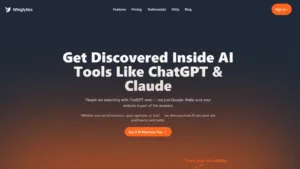
Discover how Winglytics is revolutionizing brand visibility for the AI era and why it’s the perfect partner for professionals using Avatalk’s AI-powered digital business card
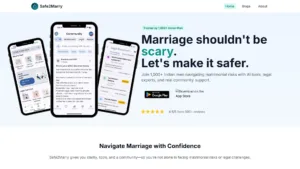
Discover how Safe2Marry empowers men to make informed, confident decisions before and after marriage through AI-powered tools, legal guidance, and a supportive community.
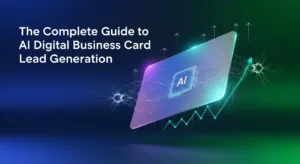
The Complete Guide to AI Digital Business Card Lead Generation: How Modern Professionals Generate More Leads in 2025

Enhance your networking experience with Avatalk's innovative AI-driven digital business card. This tool facilitates more meaningful connections with clients and allows you to elevate your professional presence seamlessly. Cultivate lasting relationships with ease and efficiency.
Useful Links
Follow Us
INNOVATIWAY LIMITED © 2025. All rights reserved.
All fields are required.
