Digital business cards represent the modern evolution of traditional paper business cards, leveraging technology to enhance networking and information sharing.
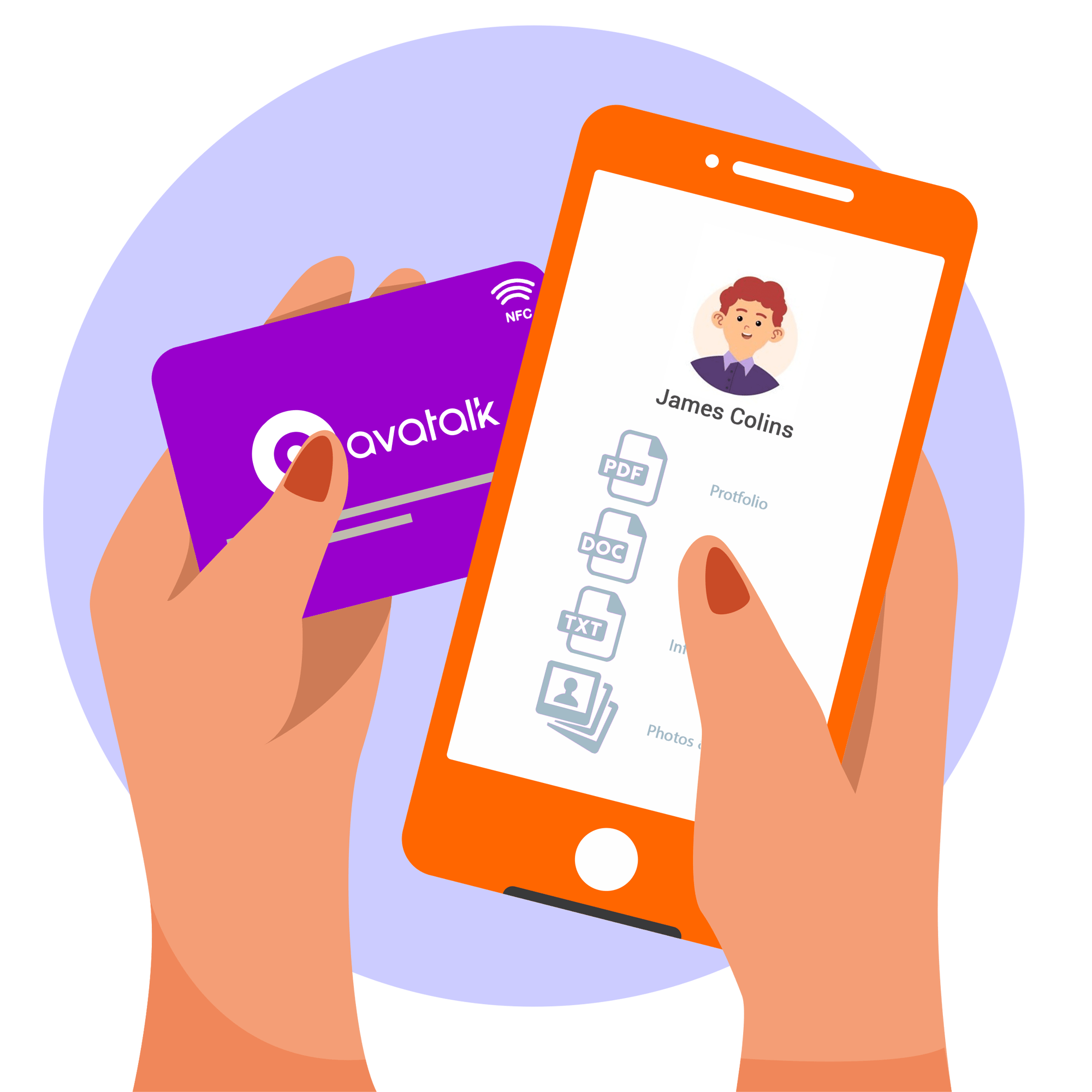
On This Page
What are Digital Business Cards?
Digital business cards represent the modern evolution of traditional paper business cards, leveraging technology to enhance networking and information sharing. Unlike their physical counterparts, digital business cards are stored on mobile devices or the cloud, making them easily accessible and shareable. These cards’ digital format enables dynamic content to be updated instantly, guaranteeing that the information conveyed is always up to date.
Digital business cards emerged as a solution to the limitations of traditional cards. While paper cards can be lost, damaged, or become outdated, digital cards offer a sustainable, versatile, and interactive alternative. In addition to saving resources, the switch from paper to pixels creates new opportunities for professional networking and connection.
In today’s fast-paced world, the importance of digital business cards cannot be overstated. They provide a seamless way to exchange contact information, incorporate multimedia elements like videos and links, and utilize advanced technologies such as QR codes and NFC (Near Field Communication) for easy sharing. This makes digital business cards an essential tool for professionals looking to make a lasting impression.
Benefits of Digital Business Cards
Digital business cards offer numerous benefits compared to traditional paper cards. Here are some key advantages:
Ease of Sharing and Updating Information
The simplicity of sharing and updating digital business cards is one of their main benefits. Traditional business cards require reprinting and redistributing whenever there is a change in contact information or job title. In contrast, digital cards can be instantly updated and redistributed through various digital channels such as email, messaging apps, or social media. This ensures that your contacts always have the most current information.
Environmental Benefits
Important environmental benefits also result from the switch from paper to digital business cards. The production of traditional business cards involves the use of paper, ink, and other resources, contributing to deforestation and pollution. Businesses and individuals can lessen their carbon footprint and encourage sustainable habits by switching to digital business cards. This environmentally friendly method reduces waste and the energy needed for printing and distribution in addition to saving trees.
Enhanced Networking Capabilities
Digital business cards enhance networking capabilities by integrating interactive elements that are not possible with traditional cards. Features such as clickable links, embedded videos, and social media profiles allow recipients to engage with your content in a more meaningful way. Additionally, digital cards can be stored in contact management apps, making it easier to organize and retrieve contact information. This leads to more efficient networking and follow-up.
Cost Efficiency
Creating and distributing digital business cards is generally more cost-effective than producing traditional business cards. There are no printing costs, and many digital business card platforms offer free or affordable pricing plans. Furthermore, the ability to update and redistribute digital cards without additional costs makes them a more economical choice for individuals and businesses.
Digital Business Cards vs. Traditional Business Cards
When comparing digital business cards to traditional paper business cards, several key differences stand out. Digital business cards offer a modern, eco-friendly alternative, eliminating the need for physical printing and reducing paper waste. They provide instant, convenient sharing through smartphones and other digital devices, ensuring your contact information is always up-to-date and easily accessible. Additionally, digital cards can incorporate interactive elements such as clickable links and multimedia, enhancing engagement and offering a dynamic networking experience.
In contrast, traditional business cards, while familiar and tangible, lack these interactive features and require constant reprinting for updates, leading to higher costs and environmental impact. Overall, digital business cards present a more versatile, cost-effective, and sustainable solution for contemporary networking needs.
How to Make a Digital Business Card?
The process of creating a digital business card is simple and takes a few steps.
Choose a Platform or App
When selecting a platform to create your digital business card, consider the features and capabilities each offers. Avatalk, for instance, not only facilitates card creation but also acts as an AI-driven networking assistant. It uses your professional profile to generate a persona that engages with others on your behalf, ensuring a memorable interaction. This tool maintains a consistently sharp and effective professional representation.
Design Your Card
Important details like your name, job title, contact information, and company logo should all be included on a digital business card. Adding a professional photo helps personalize the card and make a stronger impression. Including a short video introduction can further enhance engagement, allowing recipients to get a sense of your personality and professional demeanor.
Add Interactive Elements
Important details like your name, job title, contact information, and company logo should all be included on a digital business card. Adding a professional photo helps personalize the card and make a stronger impression. Including a short video introduction can further enhance engagement, allowing recipients to get a sense of your personality and professional demeanor.
Include Multimedia
Incorporating multimedia such as a profile picture, company logo, or promotional video adds visual appeal and reinforces brand identity. These elements not only make your card visually appealing but also provide recipients with a richer experience, allowing them to connect more deeply with your brand or personal profile. This is especially useful for freelancers and creatives who want to showcase their work.
Review and Test
Reviewing and testing your digital business card before sharing it is crucial to ensure accuracy and functionality. Take the time to proofread all text for any errors or typos in contact details, ensuring that all information is up-to-date. Test all interactive elements, such as clickable links, embedded videos, and QR codes, to verify they function correctly across different devices and platforms.
Types of Digital Business Cards
Digital business cards are available in a variety of formats, each with special characteristics to meet the demands and tastes of the user. Here are some popular types:
Digital Business Cards with QR Code
QR codes are a popular feature of digital business cards, allowing for quick and easy sharing. Recipients can quickly visit your website, social network accounts, or contact information by scanning the QR code with their smartphone. This makes it convenient to share your details in person or include the QR code in your email signature or marketing materials.
Digital Business Cards with NFC
NFC (Near Field Communication) technology enables wireless communication between devices over short distances. Digital business cards with NFC allow recipients to access your contact information by simply tapping their NFC-enabled device to your card. This seamless and quick method of sharing information is particularly useful in networking events and conferences.
Digital Business Cards with Clickable Links
Clickable links are a standard feature in most digital business cards, enabling recipients to navigate directly to your website, portfolio, or social media profiles. This interactive element enhances engagement and makes it easier for contacts to learn more about you and your work.
Custom Digital Business Cards (Photo, Video, Logo)
Digital business cards offer an array of customization choices that enable you to create a card that perfectly represents your personal or company brand. You can include a professional photo, a company logo, and even a video introduction. By adding these multimedia components to your card, you may stand out in a crowded market and make it more memorable and interesting.
How to Share Your Digital Business Card?
There are various easy ways to share your digital business card. Here’s how you do it:
Via Email
Send your digital business card as an attachment or add it to your email signature.
Social Media
Share your card on social media platforms like LinkedIn, Facebook, or Twitter.
Messaging Apps
Send your digital business card as an attachment or add it to your email signature.
Using QR Codes and NFC
Include a QR code or NFC tag on your physical business card, marketing materials, or website for easy access.
How to Use Digital Business Cards Effectively in Networking?
To use digital business cards effectively in networking, consider the following best practices:
1. Be Prepared
Always have your digital business card ready to share, whether you’re at a networking event or meeting someone for coffee.
2. Follow Up
After sharing your card, follow up with a personalized message to reinforce the connection.
3. Keep It Updated
Regularly update your card with any changes in your contact information, job title, or company details.
4. Use Interactive Elements
Take advantage of clickable links, videos, and other interactive elements to make your business card more engaging.
The AI-Powered Digital Business Card Revolution
There are many digital business card apps and platforms available, each offering various features and capabilities. These platforms provide various tools to create, customize, and share your digital business card, making it easy to network effectively.
Avatalk, in particular, offers a unique approach that integrates AI-driven features. This platform not only allows you to create a digital business card but also generates an AI persona based on your professional profile. This persona can engage with others on your behalf, providing a memorable and effective networking experience.
Comparison of Features
When choosing a digital business card platform, it’s essential to compare the features offered. Cost, ease of use, interactive aspects, and customization choices are some important features to consider. For instance, Avatalk offers advanced AI features, while other platforms may focus on simplicity and ease of use.
Free vs. Paid Options
When choosing a digital business card platform, it’s essential to compare the features offered. Cost, ease of use, interactive aspects, and customization choices are some important features to consider. For instance, Avatalk offers advanced AI features, while other platforms may focus on simplicity and ease of use.
Ease of Use
The digital business card ease of use is crucial, especially for those who are not tech-savvy. Look for platforms with intuitive interfaces, helpful tutorials, and responsive customer support. Avatalk, for example, is designed to be user-friendly, with straightforward steps to create and customize your digital business card.
Customization Options
Customization options are vital for creating a digital business card that reflects your personal or company brand. Look for platforms that offer a variety of templates, the ability to add multimedia elements, and flexible design tools. Avatalk provides extensive customization options, allowing you to create a unique and engaging digital business card.
Business Card Compatibility Across Multiple Devices
From iPhones to Androids, digital business cards offer convenience and compatibility. Easily create, share, and sync your card across multiple devices.
Creating Digital Business Cards on iPhone
Creating a digital business card on an iPhone is straightforward with the right app. Many platforms offer iOS apps that make it easy to design and share your card. For instance, Avatalk offers an easy-to-use app that lets you make and personalize your card right from your iPhone.
Creating Digital Business Cards on Android
Android users can utilize apps from the Google Play Store to make digital business cards. These apps offer similar features to their iOS counterparts, enabling you to design, customize, and share your card effortlessly.
Cross-Device Compatibility and Syncing
One of the benefits of digital business cards is their cross-device compatibility. Whether you’re using an iPhone, Android device, or desktop computer, you can access and share your digital business card seamlessly. Many platforms also offer syncing options, ensuring that your card is always up-to-date across all your devices.
Key Considerations for Device Compatibility
Ensuring that digital business cards are compatible across various devices is essential for seamless sharing and accessibility. Here are the key considerations:
Responsive Design
- The cornerstone of device compatibility is responsive design. This ensures your digital card adapts its layout and content to fit different screen sizes.
- Use flexible images to maintain a consistent look and feel across devices.
QR Codes
- QR codes offer a universal bridge between devices. They can direct users to your digital card, online profile, or other relevant content.
- Ensure the QR code is easily scannable and visually appealing.
Mobile Optimization
- Use large, tappable elements, clear fonts, and minimal scrolling.
- Consider features like click-to-call, email, or map directions for direct engagement.
Desktop Experience
- While less common for initial exchanges, it is optimized for desktop viewing for those who prefer larger screens.
- Provide ample white space and clear navigation.
Industry-Specific Digital Business Card Use Cases
Ensuring that digital business cards are compatible across various devices is essential for seamless sharing and accessibility. Here are the key considerations:
Digital Business Cards for Small Businesses
Small businesses can benefit from digital business cards by showcasing their products and services in an interactive format. You may improve traffic and sales by including links to your social media profiles, online store, and website.
Digital Business Cards for Corporations
For larger corporations, digital business cards can streamline the process of sharing contact information across departments and with clients. Advanced features like AI-driven personas, as offered by Avatalk, can enhance professional interactions and improve networking outcomes.
Digital Business Cards for Nonprofit Organizations
Nonprofit organizations can use digital business cards to share their mission, achievements, and upcoming events. Including multimedia elements like videos and photos can help convey their message more effectively.
Digital Business Cards for Freelancers and Solopreneurs
Freelancers and solopreneurs can leverage digital business cards to showcase their portfolios, share testimonials, and provide links to their social media profiles. This can help them stand out and attract potential clients.
Frequently Asked Questions
How to Make a Digital Business Card?
Creating a digital business card involves selecting a platform, designing your card with personalized information, and adding interactive elements. Once created, it can be shared through social media, email, QR codes, and NFC.
What Are Digital Business Cards?
Digital business cards are digitized copies of traditional business cards that make it simple to share and update contact details online. They often include interactive elements like clickable links and multimedia.
Can You Create a Digital Business Card on iPhone?
Yes, there are numerous apps available for iPhone that allow you to create and customize your digital business card. These apps provide various templates and features to design professional cards.
Can I Make My Own Digital Business Card?
Yes, you can make your own digital business card by choosing a platform, selecting a template, and personalizing it with your information and branding. Interactive elements can also be added to enhance its functionality.
Can I Make a Free Digital Business Card?
Many platforms offer free plans that include basic features, allowing you to create and share a digital business card at no cost. If you would like more customization possibilities, you can upgrade to the premium plans.
How to Share a Digital Business Card?
Email, social media, messaging apps, QR codes, NFC, and other channels are just a few of the ways you can distribute your digital business card. Simply send the link or allow others to scan the QR code to access your card.
How Digital Business Cards Work?
Digital business cards work by storing your contact information in a digital format that is accessible and shareable. They can include various interactive elements like clickable links, QR codes, and NFC tags, allowing recipients to engage with you in multiple ways. These cards can be shared through email, social media, or messaging apps, making networking more efficient and effective.
How to Use a Digital Business Card?
Use your digital business card by sharing it with contacts, keeping it updated, and leveraging its interactive elements to engage with others. It's a convenient way to exchange information and network efficiently.
Best Digital Business Card Provider
Avatalk represents a quantum leap in the concept of electronic business cards. It doesn’t merely store your contact information but acts as an AI-driven networking assistant. This advanced tool leverages your professional profile to create a persona that not only shares your details but also engages with others on your behalf, providing a unique and memorable interaction every time.
Unique Features of Avatalk’s Digital Business Card
Avatalk’s unique features include AI-driven persona creation, context-aware interactions, and advanced networking capabilities. This platform goes beyond traditional digital business cards by creating a dynamic and engaging experience for your contacts.
AI-Driven Networking Assistant
The AI-driven networking assistant is one of Avatalk’s standout features. This assistant understands and reacts to different networking contexts, ensuring that your professional representation is consistently sharp, engaging, and effective.
Persona Creation and Engagement
Avatalk creates a persona based on your professional profile, allowing you to engage with clients and connections in a more personalized and memorable way. This persona captivates with personality, converses with intelligence, and answers questions with finesse.
Context-Aware Interactions
Avatalk’s AI persona is programmed to understand and react to different networking contexts. Whether you’re at a conference, meeting, or online event, your persona will adapt its interactions to suit the environment and audience.
Testimonials and Success Stories
Many professionals have successfully leveraged Avatalk to improve their networking and professional interactions. Testimonials and success stories highlight the platform’s effectiveness in creating meaningful connections and enhancing professional representation.
How Avatalk Stands Out in the Digital Business Card Market?
Avatalk stands out in the digital business card market by offering advanced AI-driven features that enhance professional interactions. Its unique approach to networking ensures that your contacts have a memorable and engaging experience, setting you apart from the competition.
Final Thoughts on Embracing Digital Business Cards
With so many advantages over traditional business cards, digital business cards have become a vital tool for modern networking. They are easy to share and update, environmentally friendly, and enhance networking capabilities with interactive elements.
Digital business cards will become even more advanced as technology continues to evolve, incorporating features like augmented reality and enhanced AI-driven interactions. Embracing digital business cards, particularly with advanced platforms like Avatalk, can significantly enhance your networking and professional interactions.

