What is a Digital Business Card?
Let’s explore everything related to digital business cards.
We’ll focus on Avatalk, a free option that allows you to create your card without needing a credit card. You can easily share your card right away using QR codes, NFC, or simple sharing links.
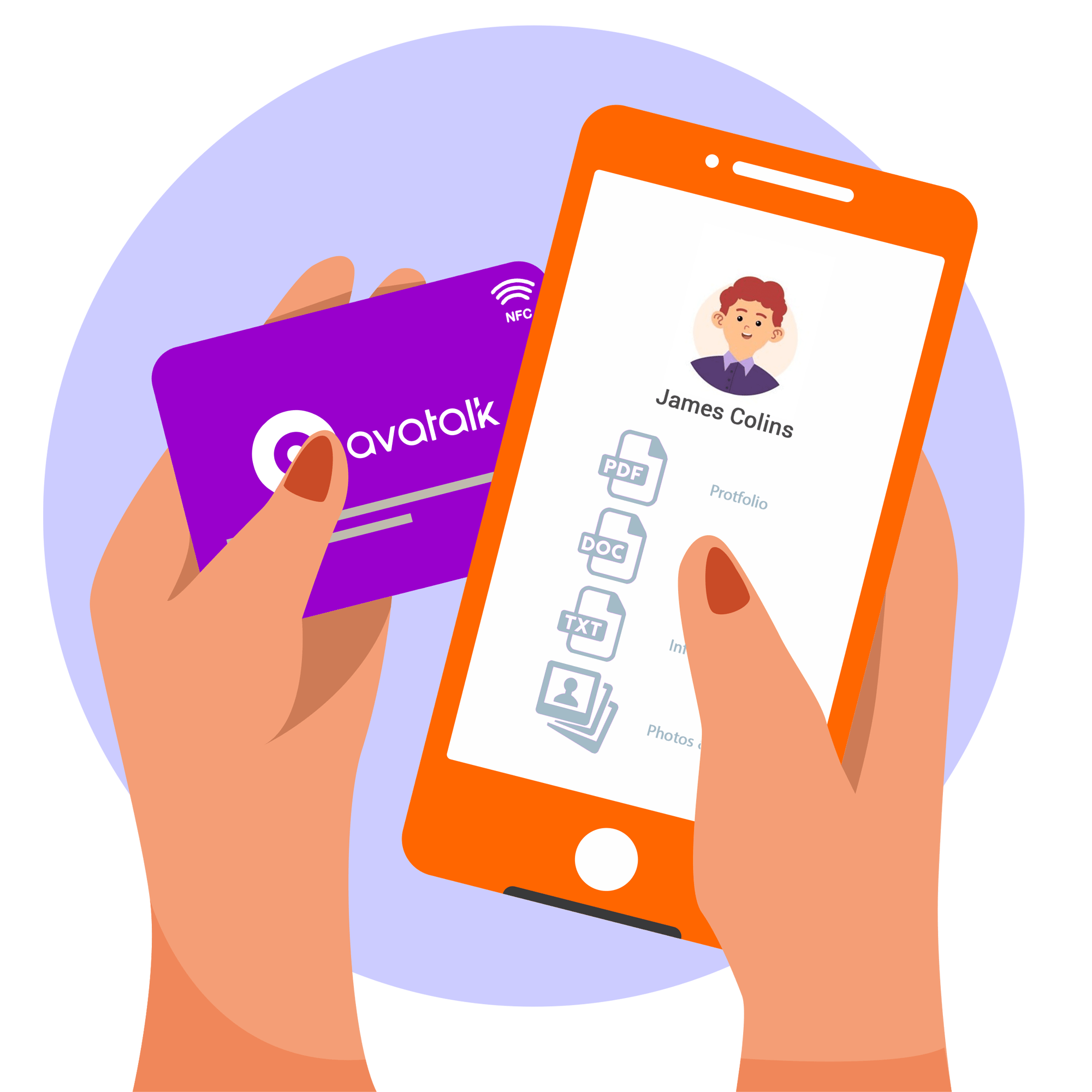
Here’s a surprising fact: over 7 billion business cards get printed worldwide each year, but almost 90% end up in the trash within a week. Digital business cards are taking over faster than ever, and they offer a green, budget-friendly networking solution that fits our smartphone-first world.
The digital business card market has exploded lately. Experts predict it will reach USD 6 billion by 2030. This makes sense since 86.29% of the global population now owns a smartphone. Companies that switch to digital cards can save between 26-50% on their business card costs.
The numbers tell an amazing environmental story too. Digital business card users saved nearly 1,000 trees in 2024. They also preserved 400,000 gallons of water and cut carbon emissions by 57,000 pounds. These virtual networking tools aren’t just another tech trend – they’re a smart solution for today’s professionals.
Let’s dive into everything about digital business cards. We’ll take a close look at Avatalk – a free option that lets you create your card without a credit card. You can share it right away through QR codes, NFC, or simple sharing links.
Why Digital Business Cards Are Changing Networking
The business world thrives on making connections, and the way we share contact details has changed completely. Paper business cards were once the life-blood of professional networking, but they’re making way for digital versions—and with good reason.
The change from paper to digital
Paper business cards helped professionals for centuries, but they don’t fit well in today’s connected world. Industry forecasts show that people just need more digital business cards [1]. These cards cost less, work better, let you add personal touches, and help the environment. This isn’t just another trend—it shows how differently we now share our work information.
Paper cards have problems that digital versions fix easily. They get damaged or lost [1], which means missed chances to connect. You can’t fit much information on them [2]. The biggest pain? You must throw away all your cards and print new ones whenever your details change [1].
The cards’ environmental impact plays a big role in this change. Digital versions don’t waste paper, ink, or need printing, which cuts down waste and pollution [3]. Companies and people care more about helping the environment now, so these eco-friendly options make perfect sense.
COVID-19 sped up this change. One industry report states, “This shift from paper to digital accelerated when the pandemic hit the world” [4]. People couldn’t meet face-to-face, so digital business cards became essential.
Digital cards offer these advantages:
Up-to-the-minute changes: Update your info right away without new prints [4]
Interactive features: Recipients can work directly with card content [4]
Rich media: Add videos, portfolios, and social media [5]
Money savings: No more printing costs [3]
Data insights: See who viewed and used your card [6]
Platforms like Avatalk make digital cards available to everyone. You don’t need a credit card to sign up, and you can share your card through QR codes, NFC, or links right away.
How technology shapes first meetings
First impressions matter in business, and technology changes these key first meetings. With 4.5 billion people using smartphones [1], mobile networking isn’t optional anymore—it’s essential.
Digital business cards use this widespread tech through QR codes, which any smartphone camera can scan to save contact details [1]. NFC makes things even simpler—just tap two devices together to share information.
Studies show online interactions shape professional opinions more than ever. Research found that heavy media users got distracted more easily when forming first impressions of new people [7]. This shows how our digital habits affect how we see others, making good digital networking tools crucial.
Digital messages last forever too. One study notes, “Not only can I reread and forward emails, texts, and chats, but I can also record and spread a video conference” [8]. This means virtual first impressions might matter more than quick in-person chats.
Digital business cards help you control your story. They let you choose exactly what to share and how to present it. You can use custom designs, add videos, and update information instantly to show your professional side exactly as planned.
Small mistakes like typos in digital messages can hurt others’ impressions [8]. A well-laid-out digital card helps keep things professional and avoids these problems. Features like “eye contact” in video calls improve impressions in professional settings of all types [8].
Digital business cards aren’t just handy tools—they’re key parts of modern networking. They bring together environmental care, better efficiency, and forward-thinking that defines successful work relationships in 2025.
What Is a Digital Business Card?
Digital networking has grown into something more versatile and practical than traditional paper cards. Modern networking tools have become vital for professionals in 2025, and here’s why they matter.
Definition and core features
A digital business card works as an electronic version of a traditional business card that lets you share contact information naturally [9]. Digital business cards give you a 100% digital way to exchange professional details, unlike physical cards that you might lose, damage, or throw away [9].
These virtual cards pack all the basic information of traditional ones—your name, job title, company name, contact details, and website—but they come with better advantages [10]. You can customize, share, and update digital business cards instantly without printing new ones [9].
Digital business cards stand out with these key features:
Instant sharing through QR codes, NFC technology, or direct links [9]
Customizable designs with your branding and multimedia elements [10]
Up-to-the-minute updates that keep your contacts’ information current [9]
Interactive elements like clickable links, social media profiles, and embedded videos [10]
Integration capabilities with CRMs and other business tools [10]
Avatalk offers a free digital business card that anyone can use without a credit card. Your professional details spread quickly through QR codes, NFC technology, or direct links—making networking available to everyone whatever their budget.
These cards work way beyond what paper can do. Recipients can schedule meetings, visit websites, connect to social media profiles, and access custom landing pages with a simple scan or tap [10].
Different names: virtual, smart, electronic cards
The industry uses many names for this same idea. People call them virtual business cards, electronic business cards, smart business cards, digital visiting cards, or e-business cards [9][10].
These different names all point to one main goal: making networking quicker in our digital world [10]. Names keep changing in part because the technology keeps evolving [10].
Smart business cards mean those with NFC chips or QR codes that give instant access to your digital profile [11]. This technology helps information flow smoothly between devices.
Digital business cards come in three main types:
Wallet-based cards stay in Apple Wallet or Google Pay and work through QR code scanning without extra apps. They function offline and connect people easily [10].
App-based cards let you customize with logos, links, social media profiles, and multimedia elements. People share these through QR codes, direct links, or email signatures [10].
NFC-enabled cards blend physical and digital features—they look like regular cards but contain Near-Field Communication technology. A simple tap against a smartphone shares your contact details instantly [10].
Digital business cards work great for businesses of all types, especially B2B companies, real estate professionals, and eco-friendly brands [10]. They work on any device or platform, so you’re ready to connect in any networking situation.
Top Benefits of Using a Digital Business Card
Digital business cards provide advantages that go way beyond the reach and influence of traditional paper cards. Let me get into the most important benefits that make them vital tools for modern professionals.
Eco-friendly and sustainable
Paper business cards leave a substantial environmental footprint. Your choice to use digital alternatives will give a positive boost to sustainability efforts. A company with 10,000 employees that moves to digital business cards can save approximately 125 trees, 50,000 gallons of water, 7,425 pounds of waste, and 7,500 pounds of carbon emissions [12].
The effects are remarkable even for smaller organizations. HiHello users together helped save 654 trees, 261,700 gallons of water, 39,200 pounds of waste, and 38,900 pounds of carbon emissions [12]. This change represents more than just new technology – it shows a thoughtful commitment to environmental responsibility [13].
Digital business cards like Avatalk, available to anyone without a credit card, remove environmental pressure from:
Paper production and resulting deforestation
Energy-intensive manufacturing processes
Physical transportation and distribution
Disposal of discarded paper cards
Cost-effective and expandable solutions
Traditional business cards create ongoing costs that multiply fast. Studies show that companies spend about USD 194.00 per employee annually on paper business cards [14]. Digital alternatives eliminate these recurring expenses [7].
Paper cards need reprinting whenever details change, but digital business cards need just one initial investment. This works especially well when you have growing businesses because you can send updated cards to your entire team instantly without extra printing costs [7].
Large enterprise teams benefit the most from expandable solutions. Digital business cards keep consistent branding for 10 or 10,000 employees while removing physical card distribution hassles. You’ll never run out of cards at vital networking events [15].
Instant sharing with QR codes and NFC
Today’s digital business cards offer several ways to make networking simple. QR codes have changed how we exchange connections. Anyone can scan your code with their smartphone camera to save your contact details right away [8].
Near Field Communication (NFC) technology makes things even simpler. NFC-enabled digital business cards let you share professional information with just a tap against someone’s smartphone [16]. This technology should grow at a compound annual rate of 9.5% through 2031, showing its rising popularity [17].
Digital business card platforms provide many sharing options beyond QR codes and NFC, such as email signatures, text messages, and direct links. You can connect with anyone, whatever their tech priorities might be [18].
Live updates and multimedia features
Digital business cards shine brightest through their dynamic nature. Your digital versions update instantly, unlike printed cards that become useless when information changes [19]. Your contacts always see your current details, which prevents confusion and lost opportunities.
Digital cards have evolved from basic contact information into interactive experiences. Most platforms let you add:
Direct links to websites and portfolios
Social media profiles with one-click connection
Embedded videos and presentations
Booking links and calendars
Special offers and promotional content
These multimedia capabilities turn your digital business card into a gateway to your professional world [7]. Recipients can interact with your work immediately, which creates stronger first impressions and leads to more follow-ups.
Avatalk offers these features in their free digital business card platform. Users can sign up without a credit card and start sharing their card through QR code, NFC, or direct links right away. This mix of accessibility and functionality makes digital business cards an essential networking tool for 2025 and beyond.
How Digital Business Cards Work in 2025
Digital business cards in 2025 work through three main sharing methods that make them powerful and easy to use. Learning about these technologies will help you pick the right solution that fits your networking needs. This applies whether you’re a freelancer at industry meetups or part of an enterprise sales team connecting with thousands of people.
QR code scanning explained
QR (Quick Response) codes are the foundation of digital business card sharing. They provide a universal method that works with almost any smartphone. These square, pixelated codes hold your contact information and transfer your details instantly to another device when scanned [9].
The process is simple:
Your digital business card platform creates a unique QR code with your profile information
You show this code on your phone screen, physical card, or marketing materials
Someone opens their smartphone camera and points it at your QR code
Their phone spots the code and shows a notification or link
A click displays your complete contact information on their screen, ready to save [20]
QR codes stand out because they don’t need special apps—most modern smartphones can scan them directly through the camera app [2]. Platforms like Avatalk let you download your QR code to use in printed materials, which gives you flexibility in both digital and physical networking [9].
NFC tap-to-share technology
Near Field Communication (NFC) offers the smoothest sharing method by transferring information with a simple tap between devices. NFC technology uses tiny microchips in cards or devices to send data wirelessly across short distances [6].
NFC-enabled digital business cards work like this:
A microchip in the NFC tag stores a link to your digital profile
The link transfers instantly when tapped against a smartphone
The recipient’s phone shows your digital business card in their browser or app [21]
Your NFC card or device should stay close to the recipient’s smartphone until the link appears on their screen [22]. Most modern smartphones come with built-in NFC readers, making this technology accessible to more people [23].
Avatalk gives you free digital business card options with NFC sharing. You can start using this easy tap-to-share technology right after signing up, without needing a credit card [21].
Sharing via links and email signatures
Digital business cards excel at virtual networking through links and email signatures. Your professional information goes with every digital message you send.
Email signatures work with Gmail, Outlook, and Apple Mail [1]. Recipients can save your information directly to their contacts with one click when you embed your digital business card in your signature [4]. Every email you send becomes a chance to network [5].
Adding your digital business card to email signatures takes a few steps:
Get your sharing link from your digital business card platform
Go to signature settings in your email client
Add “My Business Card” text and link it to your digital card URL
You can also add your QR code as an image in your signature [22]
The virtual contact file (VCF) format works with all devices. Recipients can save everything—your photo, contact numbers, and web URLs—straight to their phonebook [1].
Avatalk makes this process straightforward with easy options to share links across your digital presence [22]. Your professional information stays available and easy to share, whether you’re meeting people in person or online.
Types of Digital Business Cards You Can Choose
You’ll find three different types of digital business cards as you explore digital networking. Your networking style, technical priorities, and the way you connect with others will help you pick the right format.
Wallet-based cards
Digital wallet-based business cards are the simplest option. You’ll find them in apps like Apple Wallet and Google Wallet [3]. These cards work just like your boarding passes or event tickets on your smartphone.
The best thing about wallet-based cards is that they work without internet connectivity [24]. You can share your details even in places with bad reception. These cards also give you top-level security thanks to hardcoded QR code technology [24].
Companies love wallet cards because they can manage multiple employee cards at once. The cards connect to HR systems like OKTA and Azure. This means any updates to contact information show up right away on all employee cards [24]. Avatalk gives you a free digital business card you can start using right away with QR code, NFC, or direct links – no credit card needed.
App-based cards
App-based digital business cards are another popular choice. You create and manage them through special apps on your smartphone. Just download the app, add your contact details and you’re ready to share your digital card [24].
QR codes are the main way to share these cards. The apps also give you extra features:
Advanced customization options
Multimedia content integration
AirDrop functionality (for Apple devices)
Analytics tracking for connections made
HiHello, Haystack, and Blinq are some well-known providers [24]. These solutions are versatile but have one downside – they need internet to work properly. Your employees will also need to download the specific app on their devices [24].
NFC-enabled digital business cards work like this:
A microchip in the NFC tag stores a link to your digital profile
The link transfers instantly when tapped against a smartphone
The recipient’s phone shows your digital business card in their browser or app [21]
Your NFC card or device should stay close to the recipient’s smartphone until the link appears on their screen [22]. Most modern smartphones come with built-in NFC readers, making this technology accessible to more people [23].
Avatalk gives you free digital business card options with NFC sharing. You can start using this easy tap-to-share technology right after signing up, without needing a credit card [21].
NFC-enabled physical cards
NFC-enabled physical cards blend old and new networking styles. They look and feel like credit cards but pack near-field communication technology inside [3].
Your contact info transfers to someone’s smartphone when they tap or wave their device near your NFC card [24]. The physical card just helps deliver digital details. This combines traditional networking gestures with modern tech.
You can get NFC cards in different styles:
Standard plastic cards (resembling credit cards)
Premium metal options for a luxury feel
Sustainable bamboo or wood versions
Specialized designs like keychains and pop sockets [6]
People call these “digital” cards, but electronic business cards is more accurate [24]. They still count as digital because you only need one card and can manage everything online [24].
The biggest challenge with NFC cards is device compatibility. Most new smartphones can read NFC, but not all devices have this feature [24]. Many providers solve this by adding QR codes to their physical cards.
Each type shines in different networking situations. Wallet-based cards are great for reliable offline sharing. App-based solutions let you customize more. NFC physical cards give you that traditional feel with digital perks. Moving to digital business cards will make your networking more effective and boost your professional image.
Introducing Avatalk: The Best Free Digital Business Card
Need a digital business card without technical know-how or credit card details? Avatalk brings a fresh take on modern networking. The platform stands out as the first AI-powered digital business card that creates deeper, more meaningful connections instead of traditional static formats.
Sign up without a credit card
Creating an Avatalk business card takes just minutes. You won’t need any technical skills [25]. The platform’s best feature is its easy access – you can start using all features right away without entering credit card information [26].
The free plan has advanced features that other platforms charge for [26]. Small business owners who want to try digital networking or large companies looking for flexible solutions can start without any upfront costs.
Share via QR code, NFC, and links
The platform excels at simple sharing – your contacts don’t need to download any apps [25]. People can access your information through:
Instant QR code scanning
Tap-to-share NFC functionality
Direct link sharing via email or messaging
Email signature integration
Your card works perfectly on smartphones, tablets, and computers [26]. Technical issues or connectivity problems won’t stop you from networking anymore.
Customizable and AI-powered features
Avatalk brings something new to digital business cards – interactive AI capabilities. The platform is unique as the first and only AI-powered digital business card [25] that changes how you network:
The built-in AI technology:
Suggests potential connections
Organizes your contact information effectively
Shows how people interact with your card [25]
The platform lets you customize your digital cards to match your brand’s style [26]. Interactive avatars speak directly to your audience, making it the first digital business card that truly connects with customers [26].
A dedicated team in London created Avatalk to turn traditional business cards into dynamic, AI-driven profiles. These profiles don’t just share information – they create digital personas that can talk with clients and connections [27]. Traditional cards can’t match this sophisticated and memorable networking experience.
How to Create Your First Digital Business Card
You’ll be surprised how easy it is to create your first digital business card, even without much tech knowledge. The simple process takes just minutes, unlike traditional printed cards that need days to arrive.
Choosing a platform
The right platform choice sets the foundation for your digital networking success. Here are the main factors to think over:
User-friendliness: The platform needs a user-friendly design that anyone can handle [28].
Sharing capabilities: You need multiple sharing methods like QR codes, NFC, and direct links [9].
Customization options: Your card should reflect your personal brand elements [29].
Analytics features: Cards that track engagement help you understand your networking impact [11].
Avatalk makes an excellent choice because you can start without a credit card. The platform lets you share your card right away through QR code, NFC, or direct links. This free option gives you professional features without any cost barriers.
Adding your contact details and branding
The creation process works better when you gather all your information first [28]. Your card should include:
Name and pronouns
Job title and professional credentials
Company name and logo
Contact information (phone, email, location)
Website URLs and social media profiles
A brief professional summary or tagline
Digital business card platforms give you design freedom to match your brand identity with custom colors, fonts, backgrounds, and layouts [30]. Avatalk makes this process simple, so your digital card shows your professional image perfectly.
Testing and sharing your card
Your digital business card needs a good test run before launch. Send it to yourself or a colleague to check all links and verify the information displays correctly [28].
After testing, you can share your card several ways:
QR code: Show it at meetings or add it to materials for easy scanning [31]
NFC technology: Use tap-to-share features for quick in-person connections [9]
Email signature: Add your card link to your signature for automatic networking [30]
Direct links: Share through messaging apps or social platforms [9]
Many platforms offer analytics that help you learn how people use your card. These numbers can improve your networking strategy and show how well your card performs [32].
Tips to Maximize Your Digital Business Card Impact
Your digital business card needs thoughtful implementation beyond creation to reach its full potential. A combination of smart design, system integration, and data analysis can turn your digital card into a powerful networking tool.
Best practices for design and usability
A professional headshot on your digital business card will increase its effectiveness by 400% [33]. The image should show you from chest up in business attire with a natural smile. Your digital card must look neat and professional to create a strong first impression [10].
Background colors play a vital role in your card’s visual appeal. The colors should enhance your design and match your brand identity [10]. Your text needs strong contrast against background elements to ensure people can read it easily.
Most people will view your card on smartphones, so mobile optimization is essential. You should test your digital business card on various devices to check proper display [10]. Your contact details need to be visible and easy to use so recipients can connect with you right away.
Integrating with CRM and email signatures
Your networking capabilities expand when you connect your digital business card to Customer Relationship Management (CRM) systems. People who scan or tap your card become automatic leads, and their contact details flow straight into your CRM [34].
You can integrate with Salesforce, HubSpot, Microsoft Dynamics 365, and hundreds more through Zapier connections [34]. These captured leads can start automated workflows like:
Scheduling follow-up emails
Creating task reminders
Sending personalized messages
Assigning leads to team members [35]
Adding your digital business card to your email signature means every message becomes a chance to network [36]. Recipients can easily access your complete professional profile through this passive-sharing method.
Tracking engagement and analytics
Digital business cards let you monitor how people interact with your information, unlike paper cards that provide no feedback [37].
Watch these important metrics:
Card views (total number of scans)
Contact saves (how often people save your information)
Unique users reached
Device breakdown (iOS vs. Android usage)
Geographic location of viewers
Time-of-day analysis to optimize sharing [37]
These numbers help you improve your networking strategy. You’ll see which sharing methods work best and what information strikes a chord with your contacts [38]. Platforms like Avatalk offer these analytics features free, without needing a credit card. You can share via QR code, NFC, or direct links.
Looking at how people use your digital card reveals hidden networking opportunities. This knowledge helps you focus your efforts where they matter most.
Conclusion
Digital business cards have revolutionized professional connections. This piece shows how these virtual networking tools beat traditional paper cards hands down. They help the environment, save money, let you update instantly, and pack rich multimedia features that paper cards can’t match.
Your professional role doesn’t matter. You could be a freelancer at local meetups, an enterprise sales rep managing thousands of contacts, or a conference networker. Digital business cards give you the tools you need to network effectively in 2025.
QR codes, NFC tap-to-share, and direct links make sharing information easy on any device. The technology keeps getting better. Live analytics help you track your networking success and fine-tune your approach based on actual data.
Digital business cards mean more than just better technology. They show a bigger shift toward sustainable, efficient, and meaningful professional connections. Platforms like Avatalk have made this technology available to everyone. Users get powerful networking features without any barriers.
Create your own digital business card in minutes by signing up to Avatalk. It’s free and needs no credit card. You can start sharing your professional details right away through QR codes, NFC, or direct links.
The business world keeps going digital. Updating your networking approach isn’t just helpful—it’s crucial. Digital business cards aren’t just a cool alternative anymore. They’re the new normal for professional networking. Your digital card is waiting—make it stand out.
FAQs
Q1. How do digital business cards work? Digital business cards use technologies like QR codes and NFC to instantly share contact information. Recipients can scan a QR code or tap an NFC-enabled card with their smartphone to immediately view and save the sender’s professional details.
Q2. What are the main benefits of using a digital business card? Digital business cards offer several advantages including eco-friendliness, cost-effectiveness, instant updates, multimedia integration, and analytics capabilities. They eliminate printing costs, allow real-time information changes, and provide insights into networking effectiveness.
Q3. Are there any risks associated with digital business cards? While digital business cards are generally secure, they do contain personal identifiable information. It’s important to choose a reputable platform that prioritizes data protection and to be mindful of the information you share.
Q4. How do I create and share a digital business card? To create a digital business card, choose a platform like Avatalk, input your professional information, and customize the design. You can then share your card via QR codes, NFC technology, email signatures, or direct links, depending on the platform’s capabilities.
Q5. Can digital business cards replace traditional paper cards entirely? For many professionals, digital business cards can effectively replace paper cards due to their versatility and convenience. However, some may prefer a hybrid approach, using both digital and physical cards depending on the networking situation and personal preference.
References
[1] – https://www.uniqode.com/blog/digital-business-cards-in-email-signatures/popular-use-cases
[2] – https://www.qrcodechimp.com/qr-code-business-card
[3] – https://www.joinsocialcard.com/digital-business-cards
[4] – https://support.microsoft.com/en-us/office/include-an-electronic-business-card-in-your-e-mail-signature-fe50a63b-34e5-44c5-b68f-849afdc28ab0
[5] – https://www.opensense.com/digital-business-cards
[6] – https://www.hihello.com/features/nfc-business-cards
[7] – https://www.qrcodechimp.com/digital-business-cards/unlock-efficiency-features/
[8] – https://www.adobe.com/express/feature/image/qr-code-generator/business
[9] – https://blinq.me/solutions/digital-business-card
[10] – https://www.zilliondesigns.com/blog/10-tips-to-create-digital-business-cards/
[11] – https://learn.g2.com/digital-business-card
[12] – https://www.hihello.com/blog/why-digital-business-cards-are-better-for-the-environment
[13] – https://www.qrcodechimp.com/how-are-digital-business-cards-eco-friendly/
[14] – https://www.mobilocard.com/?srsltid=AfmBOoq9wYm3LZgvnJoRR0mfq3xTxNIeUn-R9OSajj6QNsaS1fluhuhG
[15] – https://personifycorp.com/blog/a-guide-to-digital-business-cards-in-2023/
[16] – https://www.captello.com/stepping-into-the-future-with-nfc-enabled-digital-business-cards/
[17] – https://www.forbes.com/councils/forbesbusinesscouncil/2024/06/06/a-quick-guide-to-nfc-business-cards/
[18] – https://wavecnct.com/?srsltid=AfmBOorreik5tca-mYeJi_HQjEE_AQhMdw-G10iHCe9BdWaHpIUeiCLt
[19] – https://v1ce.co/blog/how-do-digital-business-cards-work
[20] – https://www.vistaprint.com/business-cards/qr-code?srsltid=AfmBOooykB4CoX4CGcZncqAiadJfDGkgmW6k8eJWZWBXgpUSZ4uancb4
[21] – https://v1ce.co/collections/nfc-business-cards
[22] – https://wavecnct.com/blogs/wave/how-to-share-a-digital-business-card?srsltid=AfmBOoodJOmdX73P5DAnefFWr-WJIQlijvll_r1FCYylwTqkbnf133rs
[23] – https://www.vistaprint.com/business-cards/nfc-business-cards-with-vistaconnect?srsltid=AfmBOop2gWJAsq4K5DXoYo3daydPDSFShDq_tKakRASHBKGcA4b_FF-5
[24] – https://www.doorway.io/blog/what-is-a-digital-business-card/
[25] – https://www.linkedin.com/pulse/why-you-need-digital-business-card-app-required-avatalk-nd4mf
[26] – https://avatalk.me/blog/choosing-a-digital-business-card-provider/
[27] – https://sourceforge.net/software/product/Avatalk-Digital-Business-Card/
[28] – https://www.vistaprint.com/hub/digital-business-cards?srsltid=AfmBOoo8-a5KxoCbuSDuvFsiT3TIi9VqvnkMSy7grmGHXyWBaWu4G4D4
[29] – https://www.doorway.io/blog/share-digital-business-card/
[30] – https://tapni.com/blogs/digital-business-cards/what-to-include-on-a-digital-business-card?srsltid=AfmBOooA1A7neFZFtrMOD4nr0ndXb3qDyZUdPSumOE0OItiYbGkl67io
[31] – https://blog.aweber.com/learn/digital-business-card.htm
[32] – https://www.uniqode.com/blog/digital-business-card-buying-guide/select-the-best-digital-business-card-solution
[33] – https://thehaystackapp.com/blog/digital-business-cards-best-practice
[34] – https://wavecnct.com/blogs/news/digital-business-card-crm-software?srsltid=AfmBOoqGaEUL_qCXc5YBVPvRQIAeQBfTXs-kQIxW4MH01I9gi_zqmO5g
[35] – https://www.uniqode.com/blog/digital-business-card-for-businesses/export-leads-to-a-crm
[36] – https://www.qrcodechimp.com/Best-Practices-Sharing-Receiving-Digital-Business-Cards/
[37] – https://www.uniqode.com/blog/digital-business-card-basics/how-to-track-digital-business-card-engagement
[38] – https://bitly.com/blog/digital-business-card-analytics/