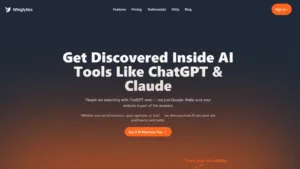
Discover how Winglytics is revolutionizing brand visibility for the AI era and why it’s the perfect partner for professionals using Avatalk’s AI-powered digital business card
No credit card is necessary to sign up.
No credit card is necessary to sign up.

As of October 2024, there are 200 million active users of ChatGPT, highlighting the incredible potential of free AI tools. After spending countless hours testing various AI applications, I’ve concluded that we have only begun to explore their possibilities.
Free AI tools have transformed our working methods. Students and business owners can now experiment with AI without incurring costs. These tools assist in generating high-quality content, analyzing large datasets, and understanding customer behavior.
I have tested and compiled a list of the 36 best free AI tools for 2025. This list includes options to help you automate tasks, create content, or enhance productivity. Each tool has been personally tested to ensure it provides real value without any upfront costs.
AI tools have transformed the legal profession by significantly reducing research time and simplifying document analysis. I have tested several AI applications and found these free tools that provide real value to legal work.
ChatGPT has emerged as a valuable research assistant for attorneys, helping to create legal documents, simplify complex legal concepts, and provide general legal information. A 2023 survey found that 82% of lawyers believe generative AI tools can be applied to legal work, with 51% supporting their use for case research and analysis. Law firms view ChatGPT as a beneficial asset for precise case-law analysis and efficient document drafting.
Attorneys often use ChatGPT to draft pleadings, memos, and client letters, significantly reducing drafting time. It assists transactional lawyers by automating initial contract drafts and clause generation, providing a solid starting point for further customization. Additionally, ChatGPT supports creative brainstorming, supplying outlines and alternative argument structures.
Notably, GPT-4 has demonstrated strong legal reasoning skills, scoring around the 90th percentile on the Uniform Bar Exam and outperforming previous models in multiple-choice and written components, according to various analyses.
Claude AI offers valuable advantages for legal work, including complex cognitive tasks, image analysis, and language translation, all while prioritizing user privacy. It has surpassed average scores on the Multistate Bar Exam.
Legal professionals use Claude to summarize case law, draft contracts, and enhance research. It’s free tier allows unlimited chat, and it can generate web apps from simple prompts while excelling in translating over a dozen languages.
By default, Claude doesn’t use user data for training, ensuring confidentiality, especially critical in legal contexts. Recently, it achieved impressive MBE scores, outperforming average human examinees.
Humata, a Google-supported startup, functions like “ChatGPT for documents,” specifically for legal professionals. It quickly analyzes legal documents, answers contextual questions, and automates medical chronologies, enhancing case management efficiency.
Recently, Humata raised $3.5 million in a seed round led by Google’s Gradient Ventures, reflecting confidence in its technology. The platform offers natural-language Q&A, summarization, and citation features, with a dedicated “Humata for Lawyers” page highlighting tools tailored for legal workflows.
Attorneys can upload briefs and contracts to receive in-text citation responses, streamlining case management with interactive timelines. For personal injury cases, it automates medical chronology creation in minutes. Users praise Humata for its speed and ability to provide critical insights faster than human reviewers, enabling comprehensive research across multiple documents in one interface.
Bizora is an AI-powered CPA platform offering a free tax research assistant built specifically for U.S. tax professionals. Designed for CPAs, accountants, and in-house tax teams, Bizora’s AI answers complex tax questions with citations from the IRC, Treasury Regulations, and IRS guidance, saving hours of manual research. It’s a free, practical tool for firms looking to modernize their tax workflows without sacrificing accuracy.
AI assistants are transforming how teachers work by reducing paperwork and enhancing student learning. Educators now have access to free AI tools that help them save valuable time in the classroom.
While most AI tools for teachers focus on digital content, EddyOwl brings automation into the real-world classroom, where handwritten assignments still dominate. If you’ve ever lost hours grading paper-based work, this platform is worth your attention.
EddyOwl is an AI-powered grading assistant that simplifies handwritten assessment by turning scanned student work into graded, annotated, and feedback-rich reports — all in minutes. It’s a rare tool in the education tech space that handles handwriting accurately without sacrificing feedback quality.
Here’s what stood out during testing:
Unlike traditional grading tools, EddyOwl is built for hybrid classrooms, where analog assessments meet modern expectations for speed and insight. If you’re a teacher dealing with stacks of handwritten work each week, this tool could save you hours while improving the quality of your feedback.
Explore EddyOwl for free at https://eddyowl.com.
Reef is transforming how educators engage with data. Imagine a teacher turning lesson plans or student progress reports into engaging audio updates for parents. Or using interactive charts to illustrate learning trends across the school year, all created with just a few simple instructions.
Reef provides educators with intuitive, AI-powered tools to create, understand, and communicate data with ease. It makes working with data engaging, fun, and meaningful — even for those without a technical background.
Here’s what teachers can do with Reef:
With Reef, any teacher can bring data to life — making it easier to teach, share, and inspire. Explore Reef today
A free Chrome extension, Brisk Teaching blends naturally with the online tools teachers use every day. This tool helps create curricula, give tailored feedback, and adapt teaching methods right in the apps and websites teachers already know.
Brisk stands out because it helps teachers save up to 20 hours each week by automating routine work. The numbers speak for themselves – with 500,000 users making up 1 in 10 US teachers, Brisk has saved educators more than 10 million hours so far.
Teachers can access over 30 AI tools through five simple buttons:
Create content: Generate presentations, quizzes, lesson plans, and rubrics with a few clicks
Give feedback: Deliver tailored feedback directly in Google Docs
Inspect writing: View your student’s entire writing process from start to finish
Change levels: Convert online text into different reading levels or languages
Boost activities: Transform any online resource into interactive learning experiences
Brisk revealed “Brisk Boost” recently. It lets students use AI safely in teacher-created activities, acting like a personal tutor that adapts to each student’s needs. Teachers focused on security will value Brisk’s 93% Common Sense Privacy Rating – the highest among AI education tools.
This 3-year-old comprehensive AI platform has won over more than 1 million educators worldwide. Teachers can access more than 60 different AI tools made specifically for education, from lesson planning to writing assessments and developing IEPs.
The Custom Chatbot tool makes MagicSchool special. Teachers create AI tutors tailored to their students’ needs. To cite an instance, see how teachers design chatbots that help students grasp complex ideas like photosynthesis through questions rather than direct answers.
Free training resources are abundant on MagicSchool. Teachers get certification courses, guides, videos, user groups, and lesson materials to start using AI. Teachers using the platform say MagicSchool’s tools save time and improve their teaching methods.
Data protection ranks high on MagicSchool’s priority list. The platform follows FERPA rules and uses strong security measures to keep student information safe. Schools worried about privacy can trust this platform.
Teachers created Eduaide.AI for teachers as a straightforward, free AI assistant. This complete platform offers 52 different content generation tools that match subject type and grade level with required learning outcomes.
Eduaide’s strong Content Generator works alongside three key features:
An Assistant for professional tasks like emails and substitute plans
A Feedback Bot that creates various types of student feedback
An Assessment Builder to create standard evaluations
Teachers can build on the generated content by creating related projects, support materials, assessments, charts, or text examples. The free version’s 15-generation limit might feel tight for regular users.
These free AI tools show just the beginning of AI’s impact on education. Teachers can now focus on what really counts – quality teaching and meaningful connections with students.
Students can now use powerful AI tools that make research easier, improve writing, and boost productivity without spending money. I tested dozens of options throughout 2024 and found these free resources that will help you succeed academically.
Quillbot has become a vital writing companion for students around the world. Over 2,000 new students join the platform every hour. This AI-powered writing assistant helps students boost their writing and research skills by giving immediate feedback and showing areas they might miss.
Quillbot gives students great value through:
Paraphrasing capabilities that help rewrite text while maintaining originality
Summarizer tool that condenses lengthy research materials
Grammar checker that ensures polished, error-free submissions
The platform offers a complete free plan with no credit card needed, even though premium options exist. The company believes that “good, efficient writing shouldn’t be accessible only to those with money”. Budget-conscious students will find this especially helpful.
Students report better academic results. One student said, “Quillbot has made my work a lot easier. It’s really nice and helpful while writing research articles”. You should note that Quillbot helps with writing mechanics, but creating original thoughts remains your job.
ChatPDF brings a new approach to document analysis. Students who feel overwhelmed with research papers and textbooks will find it helpful. You can upload PDFs and ask questions about the content—it works like ChatGPT but specifically for your documents.
Students can analyze 2 documents daily with the free version, which meets most academic needs. Power users who need more can upgrade to ChatPDF Plus to get unlimited document analysis and advanced features.
ChatPDF’s multilingual feature stands out. You can upload documents in any language and chat in your preferred language. The tool even lets you upload in one language and ask questions in another. International students and those studying foreign materials will find this feature invaluable.
The platform analyzes text and creates precise responses with references. This helps you check and explore source material easily. You can quickly find key information without reading entire documents, but always verify responses for important assignments.
ChatPDF works on all devices through a web browser. This means you can analyze documents on your laptop in the library or check facts on your phone before class.
Marketing professionals now use free AI tools to automate repetitive tasks and increase their creative output. These budget-friendly options help businesses of all sizes improve their campaign performance without breaking the bank.
Exod.ai has changed Facebook advertising through detailed automation. The platform creates cold targeting for any niche and builds full-funnel campaigns from your custom audiences in seconds. The speed at which it launches campaigns amazed me – what used to take hours now happens in seconds.
This platform shines with its auto-optimization feature that aligns with your business goals. It stops underperforming ad sets and boosts budgets for successful ones automatically. The Shutterstock integration lets you try different images and videos from their collection to find the most profitable creative content.
Uizard has transformed the way marketers create and test design mockups. The AI-powered Focus Predictor analyzes app or web designs and shows heatmaps of user interaction patterns. Your proposals hit the mark the first time, which saves hours of back-and-forth revisions.
The platform’s Autodesigner works like “ChatGPT for UI design.” It creates multi-screen mockups from simple text descriptions. Marketers can quickly show their ideas and try different approaches without needing design skills.
Design.ai gives marketers a detailed AI suite that makes content creation simple. The platform has:
AI Image Generator for unlimited visual options
AI Video Generator for quick campaign videos across platforms
Logo Maker for AI-generated logos and brand kits
AI Writer to create marketing and SEO content
Design Maker with dynamic templates for stunning visuals
This all-in-one platform makes the marketing workflow much smoother. You can create a product logo, write a script, and produce a promotional video in one place. The integrated approach saves time and keeps all marketing materials consistent.
Navigating the rapidly growing AI ecosystem can be overwhelming, especially when you’re trying to find tools that actually make a difference in your daily workflow. That’s where Agenthunter comes in — a curated AI agent directory built for professionals, startups, and creators looking to unlock serious value from AI.
Agenthunter isn’t just another AI listing site. Its curated platform helps users discover high-quality AI agents across categories like productivity, customer service, and content generation — all reviewed for usefulness and performance. You don’t have to wade through endless low-effort tools to find a gem; Agenthunter does the filtering for you.
Here’s why Agenthunter made our list:
Whether you’re looking for a new AI assistant or want to get your own tool discovered, Agenthunter is one of the best places to start. It’s free to use, thoughtfully curated, and growing fast with some of the most innovative tools in the space.
ShortlyAI helps marketers push through writer’s block. The AI continues your writing with one click while keeping your voice and style intact. Simple commands let you rewrite, shorten, or expand text right away.
Marketers can create blog post outlines, unique long-form articles, content ideas, headlines, and social media posts. The clean editor removes distractions so you can focus on crafting powerful messages.
HubSpot Campaign Assistant builds landing page copy, marketing emails, and ad content with a few clicks. Marketers can focus on strategy instead of content production with this time-saving AI tool.
Keywords and descriptions guide the assistant to create content that matches your audience and business needs. Your campaigns stay organized in one place, which makes reviewing and managing previous copy easier – a vital feature for consistent brand messaging..
Free AI writing tools have completely changed my content creation game. I used to spend hours staring at a blank page, struggling to write blog posts, emails, and social media updates that would take an entire day to complete.
Surprisingly, after testing dozens of AI writing assistants, I discovered several powerful options that are available at no cost. The best free AI writing tool might depend on your specific needs, but I’ve personally tested each free AI writing tool for the writing mentioned in this article. Whether you need an AI writing tool online for free for blog content or a free AI tool for content writing that handles social media, this guide covers all the top options available right now.
These tools have helped me create quality content up to 10 times faster than before. From ChatGPT to QuillBot, I’ll share honest insights about what each tool does well, where it falls short, and which types of content it handles best. No fluff or exaggerations, just practical information based on real testing experience.
ChatGPT stands out as the AI writing assistant that revolutionized how most people first experienced conversational AI. Since its launch in late 2022, this OpenAI-powered tool has attracted over 100 million active users within just two months, making it the fastest-growing app ever.
ChatGPT offers several powerful capabilities that make it valuable for content creation:
Conversational interface that understands context and delivers human-like responses
Web browsing capabilities for real-time information retrieval
File uploads and analysis for processing documents and spreadsheets
Code generation and debugging assistance for developers
Image generation and processing features
Voice mode for spoken interactions
Custom GPTs creation to tailor the AI for specific tasks
Additionally, ChatGPT can perform multiple language tasks like translation, summarization, and paraphrasing. The tool excels at generating content across various formats, from blog posts to social media updates.
Versatility: Handles everything from creative writing to technical coding
User-friendly interface: No special prompting techniques required
Quick response times: Processes and responds to queries almost instantaneously
Multilingual capability: Works effectively across different languages
Customization options: Can be fine-tuned for specific use cases
ChatGPT offers multiple subscription tiers:
Plan | Price | Key Features |
|---|---|---|
Free | $0 | Access to GPT-4.1 mini, limited GPT-4o access, basic file uploads, standard voice mode |
Plus | $20/month | Priority access to GPT-4o, higher message limits, advanced voice mode, custom GPTs |
Pro | $200/month | Unlimited access to all models including GPT-4o, enhanced features, research previews |
Team | $25-30/user/month | Collaborative workspace, admin controls, no data training on conversations |
Enterprise | Custom pricing | Enterprise-grade security, expanded context windows, dedicated support |
While reviewing this free AI writing tool, I found it particularly effective for:
Content brainstorming: Generating ideas and outlines for articles and blog posts
Drafting and editing: Creating initial content drafts that need refinement
Research assistance: Consolidating information without reading through numerous sources
Repurposing content: Transforming existing content for different platforms
Task automation: Handling repetitive writing tasks like email responses
Furthermore, ChatGPT works well for students, freelancers, and small business owners looking to speed up their content creation process. However, for specialized industry needs or advanced marketing copy, you might need a more targeted AI writing solution.
Despite its limitations, ChatGPT remains one of the most accessible and powerful free AI writing tools available today, especially if you’re just starting to explore how AI can enhance your content creation workflow.
Jasper AI (formerly Jarvis) transformed my approach to content generation with its marketing-focused capabilities. Unlike generic AI tools, Jasper specifically targets marketing teams with features designed to streamline content creation across multiple platforms.
Jasper’s standout capabilities make it a powerful option among AI writing assistants:
80+ customizable templates for specific content needs like blog posts, product descriptions, and ad copy
Multi-language support for over 30 languages, enabling global content creation
Brand Voice feature that analyzes your content’s tone and ensures AI-generated text matches your style
Integration with popular tools including Grammarly, Surfer SEO, and Copyscape
AI Image Generation for creating visual assets alongside written content
Browser extension that brings Jasper’s capabilities to any website where you write
Moreover, Jasper offers robust document collaboration features, allowing teams to work together on content projects with shared access and editing capabilities.
Generates content extremely quickly, boosting productivity
Produces natural-sounding, well-written outputs that require minimal editing
Offers exceptional flexibility through its numerous templates and workflows
Helps overcome writer’s block by suggesting new angles and ideas
Handles multiple content formats beyond just blog posts
Jasper offers three main pricing tiers with a 7-day free trial available for all plans:
Plan | Monthly Price | Annual Price | Key Features |
|---|---|---|---|
Creator | $49.00 | $39.00/month | 1 user, 1 brand voice, Jasper Chat, SEO mode |
Pro | $69.00 | $59.00/month | Up to 5 users, 3 brand voices, collaboration tools, AI image generation |
Business | Custom pricing | Custom pricing | API access, advanced security, custom style guides, priority support |
Throughout my testing, I found Jasper AI particularly effective for:
Marketing teams creating diverse content across multiple channels
Small businesses looking to scale content production with limited resources
E-commerce businesses needing product descriptions and marketing copy
Content agencies requiring collaborative tools for team-based projects
Freelancers who handle various content types for different clients
Additionally, Jasper excels at generating marketing-specific content like ad copy, email campaigns, and social media posts. The tool’s strength lies in its marketing expertise rather than general writing, making it ideal for businesses focused on content marketing.
Although not entirely free, Jasper’s 7-day trial with 10,000 word credits provides an opportunity to test this powerful AI writing tool before committing financially. For content creators seeking specialized marketing capabilities beyond what free tools offer, Jasper presents a compelling option worth exploring.
As an AI writing solution, Copy.ai caught my attention with its extensive template library and workflow automation capabilities. This GTM (Go-to-Market) AI platform offers both free and paid options for individuals and teams looking to scale their content creation.
Copy.ai delivers several standout capabilities that set it apart from other AI writing tools:
90+ AI-powered templates for creating various content types including blog posts, social media captions, product descriptions, and email copy
Workflow automation that codifies processes and best practices, helping teams collaborate effectively
Infobase feature for storing brand information to ensure all generated content stays accurate and on-brand
Brand Voice customization that analyzes your writing style to maintain consistency across all content
Integration capabilities with over 2,000 tools and systems used in GTM processes
Multi-language support across more than 25 languages including Chinese, French, and Spanish
Furthermore, Copy.ai recently added advanced features like AI paragraph rewriting, text summarization, and podcast/video script generation tools.
Time efficiency: Automates content creation, saving hours on repetitive writing tasks
Consistency: Maintains brand voice across all channels and content types
Ease of use: Features a simple, user-friendly interface accessible to beginners
Versatility: Handles everything from social media posts to long-form content
Brainstorming support: Helps overcome writer’s block with idea generation
Copy.ai offers flexible pricing options suited to different needs:
Plan | Monthly Price | Annual Price | Key Features |
|---|---|---|---|
Free | $0 | $0 | 1 seat, 2,000 words/month, 200 bonus workflow credits |
Starter | $49.00 | $36.00/mo ($432/year) | 1 seat, unlimited words, all latest LLMs |
Advanced | $249.00 | $186.00/mo ($2,232/year) | Up to 5 seats, 2k workflow credits/month |
Growth | $1,000.00 | $12,000/year | 75 seats, 20k workflow credits/month |
Expansion | $2,000.00 | $24,000/year | 150 seats, 45k workflow credits/month |
In my testing, I found Copy.ai particularly valuable for:
Content marketers needing to produce high volumes of content quickly
Social media managers creating engaging posts across multiple platforms
Email marketers generating effective campaigns and newsletters
Product teams developing compelling product descriptions
Small businesses looking to scale content without hiring additional writers
Consequently, Copy.ai works exceptionally well for creating marketing emails, social media captions, and product descriptions. The tool’s strength lies in its ability to generate multiple variations of content that you can refine to match your specific needs.
With over 8 million users worldwide, Rytr has established itself as a popular free AI writing tool for creating quick, diverse content. I found its straightforward approach particularly helpful when tackling short-form writing projects.
Rytr offers several AI-powered capabilities that streamline the content creation process:
AI Autocomplete Text that finishes sentences and paragraphs to maintain writing flow
Continue Writing feature that picks up where you left off, perfect for overcoming writer’s block
Text Inflator which expands short sentences into detailed paragraphs
Grammar Checker & Text Improver that refines phrasing while preserving your tone
Rewording Generator providing creative alternatives to avoid repetition
Sentence Shortener for condensing lengthy text without losing meaning
Blog Outline Generator creating structured, SEO-friendly content frameworks
Remarkably, Rytr also includes specialized tools for marketing campaigns, business pitches, and creative writing projects.
Intuitive interface making it accessible for beginners
Free version available without credit card requirements
Excellent for generating short-form content and outlines
Supports over 30 languages for global content creation
Multiple tone options (20+) to match your brand voice
Plan | Monthly Price | Annual Price | Key Features |
|---|---|---|---|
Free | $0 | $0 | 10K characters/month, 40+ use cases, 20+ tones |
Unlimited | $9/month | $7.50/month | Unlimited characters, 1 custom tone, 50 plagiarism checks/month |
Premium | $29/month | $24.16/month | Unlimited characters, 5 custom tones, 100 plagiarism checks/month |
Throughout my testing, I discovered Rytr works exceptionally well for:
Freelance writers needing quick content for multiple clients
Social media managers creating engaging posts and captions
Small business owners handling their own content creation
Copywriters seeking assistance with ads and marketing materials
Content creators requiring idea generation and outlines
Primarily, Rytr excels at short-form content like social media posts, product descriptions, and email copy. Its straightforward approach makes it ideal for users seeking efficiency without overwhelming complexity.
Writesonic emerged in 2020 as a versatile AI writing platform that quickly gained traction alongside other major players in the space. First and foremost, its strength lies in offering a generous free plan that allows users to test its capabilities without financial commitment.
Writesonic delivers an impressive array of content creation capabilities:
AI Article Writer 6.0 generates factually accurate, SEO-optimized content with citations and web research
Chatsonic functions as an AI assistant with human-like conversation capabilities
Multi-language support across 25+ languages for global content creation
SEO checker and optimizer provides real-time insights to improve content ranking
Brand voice customization adapts to your specific style for consistent content
Paraphrasing and rewriting tools refresh existing content while maintaining meaning
Botsonic builds no-code AI chatbots for website integration
In addition to these core features, Writesonic integrates with SurferSEO, bringing vital keyword data into your writing process.
Generates high-quality, accurate content quickly
Intuitive, streamlined interface for easy content creation
Strong SEO optimization capabilities
Supports over 25 languages
Usage-based pricing model provides flexibility
Plan | Monthly Cost | Annual Cost | Key Features |
|---|---|---|---|
Free | $0 | $0 | 10,000 words/month, 1 user, basic features |
Pro | $19/month | Discount available | 100,000 words, all features, additional words available |
Business | Custom | Custom | Custom packages, AI model development, onboarding, premium support |
Writesonic offers two quality levels: Premium (GPT-3.5) and Superior (GPT-4/GPT-4 32K), with Superior providing enhanced intelligence and better contextual responses.
Based on my testing, Writesonic excels for:
Content marketers needing SEO-optimized blog posts and articles
Small businesses creating varied content types without hiring writers
Social media managers generating platform-specific content
E-commerce businesses crafting product descriptions and ad copy
Non-native English speakers requiring multilingual content options
Regardless of experience level, Writesonic’s combination of user-friendly interface and powerful AI capabilities makes it an excellent choice for anyone seeking to accelerate their content creation process without sacrificing quality.
Simplified caught my attention with its unique all-in-one workspace designed to accelerate content creation. This platform combines AI writing, design, video, and social media management capabilities in a single interface, promising to produce “a month of scroll-stopping content in under 30 minutes.”
Simplified offers a comprehensive suite of AI-powered tools:
AI Blog & Copywriter that generates SEO-optimized, plagiarism-free content in multiple languages
AI Presentation Generator creating professional slide decks in minutes
AI Social Post Generator for platform-specific content that drives engagement
AI Carousel Generator crafting attention-grabbing visual sequences
AI Faceless Video Generator converting text to video quickly
AI Podcast Clips Generator transforming long videos into shareable clips
Social Media Management tools for planning, scheduling, and analytics
Indeed, the platform’s AI writer supports over 80 content types, from blog posts to social media captions, all accessible through an intuitive interface.
Time efficiency with month’s worth of content created rapidly
Comprehensive all-in-one solution eliminating need for multiple tools
User-friendly interface accessible to beginners
Brand voice customization ensuring consistent messaging
Free plan available without time limitations
Plan | Monthly Price | Annual Price | Key Features |
|---|---|---|---|
Free | $0 | $0 | 2,000 words/month, limited features |
Basic | $12/month | Billed annually | 35,000 words/month, all features |
Higher Tiers | Varies | Varies | Increased word limits, additional capabilities |
Throughout my testing, I found Simplified particularly valuable for:
Content creators managing multiple platforms simultaneously
Small business owners handling their own marketing materials
Social media managers needing cohesive content across channels
Marketing teams collaborating on content projects
Non-designers requiring professional-looking visuals and videos
Altogether, Simplified stands as an excellent free ai writing tool for users seeking an integrated approach to content creation. The platform’s ability to handle text, design, video, and social media management makes it exceptionally versatile compared to single-purpose alternatives.
Among the AI writing tools I’ve tested, INK Editor stands out with its patented SEO optimization technology. This web-based platform has evolved from its downloadable app origins to become a comprehensive content creation solution.
INK Editor combines several powerful capabilities:
Patented SEO optimization technology with real-time scoring to increase search visibility
AI Content Shield that protects against AI detection and plagiarism
Natural Language Optimization ensuring content performs well with audiences
130+ specialized AI templates supporting over 20 languages
Keyword research and clustering tools for identifying search opportunities
KUPE AI technology that understands context and meaning of text
Specialized SEO-focused content creation unlike most competitors
Real-time audience research for better conversion copywriting
Content Shield protection against AI detection
Advanced semantic analysis for content quality
Comprehensive all-in-one content solution
Plan | Monthly Price | Annual Price | Key Features |
|---|---|---|---|
Professional | $49/month | $39/month ($468/year) | Unlimited AI writing, SEO articles, 130+ templates |
Enterprise | $119/month | $99/month ($1,188/year) | 3 users included, team management, premium support |
Both plans include a 5-day free trial with 10,000 words, no credit card required.
Primarily, INK Editor serves content creators focused on search performance. The tool works exceptionally well for:
SEO specialists seeking to optimize content for better rankings
Content marketers requiring protection against AI detection
Marketing teams needing to scale quality content production
Businesses wanting to dominate their niche organically
Writers requiring guidance without specialized SEO knowledge
Exploring Neuroflash revealed a GDPR-compliant AI content suite based in Germany, offering multiple solutions for professional content creators and marketing teams. This comprehensive platform lets users generate both text and images through a user-friendly interface.
Neuroflash provides several powerful capabilities:
Brand Hub with three components—brand voice settings, information uploads, and prompt libraries
ContentFlash for creating short and long-form marketing copy
ImageFlash generating AI images from simple prompts
PerformanceFlash for analyzing and optimizing marketing content
Support for 14+ languages including German, English, Spanish, French, and Chinese
DALL-E 3 and GPT-4 integration for advanced content generation
File upload functionality to incorporate existing brand materials
Notably, Neuroflash stores data on German servers with EU-compliant security measures, ensuring your content remains private and protected.
Generous free plan with 2,000 words and 5 AI images monthly
GDPR-compliant data processing with German server hosting
Intuitive interface accessible to beginners
Extensive prompt template library for diverse content types
No data used to train AI models, ensuring privacy
Neuroflash Pricing
Plan | Monthly Cost | Key Features |
|---|---|---|
Free | €0 | 2,000 words, 5 AI images, ChatFlash access |
Standard | €30 | 20,000 words, 25 AI images, 5 SERP analyses |
Pro | €80 | Unlimited ChatFlash, 50 AI images, 100 SERP analyses |
Business | €300 | Enterprise features, advanced security, dedicated support |
Throughout my testing, I found Neuroflash particularly valuable for:
Marketing teams needing GDPR-compliant content solutions
Content creators requiring both text and image generation
Businesses concerned about data privacy and security
Teams wanting AI assistance for content optimization
Users seeking a free ai writing tool with decent word allowance
Diving into Smodin’s AI Writer, I discovered a comprehensive writing multitool supporting over 100 languages. This versatile platform instantly generates personalized content while citing sources in your preferred format.
Smodin stands out as a complete writing assistant with:
AI-powered text generation for various content types including essays, blogs, and research papers
Source citation tools supporting popular formats like APA and MLA
Real-time fact research capabilities that strengthen content credibility
Multilingual support across 100+ languages
Plagiarism checker with web search, text comparison, and AI detection options
Advanced summarization tools for condensing lengthy documents
Finance AI solver for specialized content like NPV or IRR explanations
User-friendly interface accessible to beginners
Robust plagiarism detection protecting content originality
Excellent multilingual capabilities
Reliable citation generation saving research time
Free plan available without time limitations
Plan | Monthly Cost | Key Features |
|---|---|---|
Limited (Free) | $0 | 3 writing credits/week, 5 entries/week, basic tools |
Essentials | $15.00 | 100 writing credits, unlimited writing tools |
Productive | $29.00 | 500 writing credits, long-form writing features |
Ultimate | $79.00 | 1500 writing credits, API access, 5 sub-accounts |
First and foremost, Smodin excels for students needing help with essays, assignments, and research papers. The platform’s citation capabilities make it ideal for academic writing. Meanwhile, content creators benefit from its ability to generate original, engaging text quickly. Given its multilingual support, it’s perfect for users working across different languages. Therefore, anyone seeking a free AI writing tool with academic strengths should consider Smodin’s capabilities.
QuillBot functions primarily as a paraphrasing tool that I’ve found invaluable for refining my writing. Unlike more general AI assistants, this tool specializes in transforming existing text while maintaining its original meaning.
QuillBot offers a suite of writing enhancement tools:
Paraphraser with multiple writing modes (Standard and Fluency free; Formal, Academic, Creative, etc. in premium)
Grammar Checker that identifies errors and suggests improvements
Summarizer condensing documents up to 1,200 words (free) or 6,000 words (premium)
Citation Generator creating citations in over 1,000 styles
AI Detector identifying AI-generated content
Plagiarism Checker scanning for unoriginal content
Translator supporting 45 languages
AI Humanizer improving fluency of AI-generated text
Subsequently, QuillBot works across platforms via Chrome extension, Word add-in, Safari extension, and mobile apps.
Quick and intuitive interface with minimal learning curve
Generous free version without requiring signup
Excellent for refining and improving existing text
Multi-platform compatibility through various extensions
Reliable grammar checking capabilities
Plan | Monthly | Semi-Annual | Annual |
|---|---|---|---|
Free | $0 | $0 | $0 |
Premium | $19.95 | $13.31/mo ($39.95) | $8.33/mo ($99.95) |
Teams (5-10) | – | – | $7.50/user/month |
In practice, QuillBot excels for academic writing, particularly among students working on research papers and essays. Likewise, content creators benefit when repurposing existing material or improving drafts. Certainly, non-native English speakers find it helpful for polishing writing in their second language. Lastly, professionals needing to summarize lengthy documents gain significant time savings from this versatile tool.
Koala AI runs on GPT-4o and combines SERP analysis with current data to create content that ranks well [9]. The tool generates “full-length, formatted, long-form, current, attributed blog posts in one click” [9]. The platform stands out by creating automatic internal links and structuring content around SEO best practices [9].
Grammarly’s free AI content writing assistant does more than check grammar. The tool understands your document’s context and provides up-to-the-minute guidance on clarity, tone, and correctness. Writers can overcome creative blocks with instant text generation for emails, articles, and more, thanks to Grammarly’s decades of experience in written communication. The AI-powered suggestions help you express yourself better while ensuring your audience gets your message.
Buffer’s AI Assistant gives content writers fresh ideas and helps them repurpose existing content into concise social posts. Advanced language models ensure your content stays relevant and engaging according to social media best practices [24]. You can also adjust your post’s tone from casual to formal right in the post composer. Buffer now gives unlimited free access to its AI Assistant with any free account.
HyperWrite works as your personal writing partner throughout your content creation experience. The tool makes use of information from millions of scholarly articles to keep your content accurate and current [25]. Writers report they become “ten times more productive” with HyperWrite [25]. A Chrome extension works inside Google Docs and other text tools to help you write better anywhere [26].
AI tools have revolutionized graphic design. Designers can now create professional designs within minutes. These user-friendly platforms help everyone from novices to experts bring their concepts to life without deep technical expertise.
Canva’s Magic Design turns your ideas into polished designs with a few clicks. This AI design generator creates custom, branded visual content quickly by turning your descriptions or media into professional designs. You can start with your images or describe what you want to create. Magic Design then crafts custom layouts right away. The tool now offers Magic Design for Video that blends your clips and images into engaging short videos with matching soundtracks.
Uizard’s Autodesigner works like “ChatGPT for UX/UI design” and creates complete mockups from text prompts. The free plan gives you simple features with editor access, some AI generations at reduced speeds, and one active project. Uizard’s AI Focus Predictor studies designs and creates attention heatmaps that show user interaction patterns with your layouts. This helps you test how well your designs work before launch.
Designs.ai gives you a detailed suite of AI-powered creative tools. These tools include AI Image Generator, AI Video Generator, Logo Maker, and Design Maker. The platform helps you create stunning visuals, videos, logos, and content through its user-friendly interface. New users can start by signing up with email or social accounts to use these powerful tools without design experience.
Adobe Express, previously Adobe Spark, lets you create anything from social posts to images, videos, and flyers. The platform offers one-click editing, generative AI for quick creation, and works smoothly across devices. Adobe Express now uses Firefly-powered AI features trained on unique data instead of copyrighted assets. This ethical approach helps avoid copyright problems.
Framer’s free website builder comes with powerful AI tools. These include AI Translation for multilingual websites and Text Rewrite to polish copy. You can set your brand tone, key context, and excluded terms while keeping your voice consistent across languages. The platform also creates eye-catching layouts through AI-powered design features.
AI assistants now help software developers automate repetitive coding tasks and get intelligent suggestions to boost their productivity. These free AI tools optimize work and reduce mental fatigue that comes with routine programming challenges.
Google AI Studio gives developers a direct way to experiment with Google’s powerful Gemini models [3]. The platform comes with a refreshed UI focused on developers, which makes testing models and using essential tools easier [29]. Users can access 10+ Starter Apps with native code editing capabilities to modify code snippets right in the built-in editor [29].
The platform goes beyond simple prompting and speeds up your progress from prototype to production. It offers fully functional samples that show multimodal understanding, function calling, and media generation [29]. These interactive examples demonstrate how to utilize Gemini for video understanding, image generation, and spatial comprehension. Developers can learn from these examples, fork them, and integrate them into their applications [29].
If you’re a creator building with AI, AIForgeApp.com is a marketplace you’ll want to bookmark. This new platform lets developers and no-code builders share, sell, and discover AI-generated apps for Windows, Mac, and Android — all from a single hub.
Whether you’re releasing your own automation tool, a niche app built with GPT, or a creative experiment generated through Stable Diffusion, AIForgeApp gives you a fast-track to distribution. And yes, listing and downloading apps is completely free during its soft launch.
Here’s what sets it apart:
In a sea of bloated app stores, AIForgeApp is refreshingly focused: only AI-generated content, clearly labeled, searchable, and available to try or buy. It’s ideal for indie developers and hobbyists looking to reach an audience that’s excited about innovation, not perfection.
AI-generated app creators finally have a marketplace tailored to their needs — without big gatekeepers. Whether you’re sharing a beta tool or launching a polished product, this is one of the best platforms to test ideas and grow traction.
Google AI Studio gives developers a direct way to experiment with Google’s powerful Gemini models [3]. The platform comes with a refreshed UI focused on developers, which makes testing models and using essential tools easier [29]. Users can access 10+ Starter Apps with native code editing capabilities to modify code snippets right in the built-in editor [29].
The platform goes beyond simple prompting and speeds up your progress from prototype to production. It offers fully functional samples that show multimodal understanding, function calling, and media generation [29]. These interactive examples demonstrate how to utilize Gemini for video understanding, image generation, and spatial comprehension. Developers can learn from these examples, fork them, and integrate them into their applications [29].
Tabnine works as an AI coding assistant that provides context-aware code suggestions based on your coding patterns [30]. The free personal plan includes simple code suggestions with request limits while keeping all core features [31]. The tool supports over 80 programming languages and frameworks, including JavaScript, Python, Java, C++, and React [10].
Tabnine stands out with its smooth integration across major IDEs:
VS Code, Eclipse, Visual Studio 2022
JetBrains suite (IntelliJ, PyCharm, WebStorm)
Neovim and specialized environments like Android Studio [10]
The platform also keeps your code private with zero data retention policies, ensuring complete security of your proprietary code [30].
AI tools are now free for customer support teams to automate responses to common questions. These tools help reduce workload while you retain control of personalized service. Your customers never wait for answers to routine questions because these solutions work 24/7.
Hootsuite’s generative AI chatbot reduces message volume by up to 80% across social channels and websites [11]. It answers customer questions with contextual, accurate, and on-brand responses like a 24/7 live agent [32]. The chatbot learns from your pre-approved FAQ knowledge bank and gets you running within hours [32].
This tool’s value comes from its conversational intelligence. It understands customer messages’ intent even with spelling errors and can answer multiple questions at once while comprehending emojis [33]. Complex issues get human intervention automatically, and the chatbot provides agents with conversation summaries for smooth transitions [11].
Your business can expand globally with Hootsuite’s chatbot’s multilingual capabilities. It detects and responds in your customer’s language automatically [11]. Your data stays protected through extensive security measures. The system undergoes over 1,000 hours of testing and operates within a strict security framework [11].
Agent.ai works as an intelligent, autonomous digital worker that boosts customer service operations. Unlike simple chatbots that follow scripts, Agent.ai uses natural language processing and machine learning to understand context, detect intent, and interact dynamically with customers [2].
The system runs on four core components. It analyzes immediate customer data for tailored interactions, processes natural language to detect sentiment, executes administrative tasks autonomously, and continuously improves through self-learning capabilities [2].
Academic researchers face a constant battle with information overload and complex literature navigation. These specialized free AI tools make the research process smoother from finding papers to synthesizing information.
Elicit makes time-consuming research tasks easier for academics. The platform helps complete systematic reviews in a fraction of the time compared to traditional methods. This powerful tool extracts data from hundreds of papers within minutes—even data from tables—and creates relevant screening criteria with just one click. The platform can add up to 500 relevant papers instantly from its database of 125+ million publications [34].
The platform stands out by:
Creating research-backed reports through quick systematic reviews
Finding essential papers in a field with their key details
Connecting any claim to specific quotes from source papers
More than 2 million researchers rely on Elicit to review literature, find papers not available elsewhere, and learn about new fields [34].
ResearchRabbit works as an accessible exploration tool that shows networks of papers and co-authorships. The platform understands researchers’ priorities and keeps improving its suggestions based on their interests [35]. ResearchRabbit stands out because it knows how to suggest papers from both before and after those already saved. This helps users see connections they might miss otherwise [35].
SciSpace Copilot acts as your complete AI research assistant, trusted by over 300,000 researchers [36]. The Chrome extension gives research-backed explanations for any paper, technical blog, or report you read. The platform makes complex academic texts easier to understand by making scientific concepts available to everyone [36].
Researchers can upload PDFs or find papers from SciSpace’s database of over 200 million publications. They can highlight sections for custom explanations or ask questions about difficult concepts [37].
Tired of doom-scrolling for something to watch? AI isn’t just about productivity, it can transform your downtime, too. These tools help you explore entertainment in smarter, more personalized ways.
Find the perfect movie without endless scrolling. MovieAI is your AI-powered movie matchmaker. This free tool analyzes your personal taste and delivers curated film recommendations tailored to your mood, preferences, and viewing habits.
How it works is brilliantly simple: You take a short quiz (just 12 questions), and MovieAI’s algorithm builds a unique cinematic profile based on your answers. Instead of relying on basic genre tags or what’s trending, it digs deeper—considering pacing, visual tone, storytelling patterns, and even your typical watch time (like “Friday night comedies”).
MovieAI goes far beyond surface-level suggestions:
MovieAI isn’t just about personalization. It also helps small filmmakers reach new audiences by breaking the algorithmic bubble that favors big-budget releases. Educators, cinephiles, and casual viewers alike are using it to rediscover film as an art form—not just content.
Whether you’re a die-hard film buff or just tired of rewatching the same movies, MovieAI brings the joy of discovery back to your screen.
Managing your money shouldn’t feel like a full-time job. These AI tools act like a financial sidekick, offering advice, goal tracking, and simple daily habits that add up over time
Financial freedom doesn’t have to be a complicated spreadsheet or a distant dream. BearSavings makes managing your money smarter, friendlier, and more motivating, thanks in part to its powerful AI feature, Ask Bear. Whether you’re wondering how to save for a house or need daily budgeting nudges, Ask Bear gives you quick, personalized answers to all your finance questions.
But BearSavings is more than just a finance Q&A bot. It comes packed with intuitive tools like compound interest calculators, savings goal planners, and mortgage estimators—all designed for everyday users (no finance degree required). The real gem? Their Daily Saving Tip—a practical, actionable idea that helps you build better money habits one day at a time. And yes, you can track how much each small tip saves you.
If you’re serious about taking control of your finances with AI guidance that feels more like a helpful friend than a financial advisor, BearSavings is worth bookmarking.
My extensive testing of hundreds of AI tools in 2025 revealed 36 outstanding free options that deliver practical value with significant results. These tools serve specific professional needs effectively – from lawyers who automate document analysis to teachers who create tailored learning experiences.
The tools work better together. Students can enhance their writing with Quillbot and analyze research papers using ChatPDF. Marketing professionals can combine Exod.ai‘s ad automation with Copy.ai‘s content generation. This powerful combination optimizes their workflows.
Avatalk‘s AI digital business cards emerged as a standout networking solution. The platform’s customizable AI avatars engage in dynamic conversations with potential contacts even during your absence. QR codes and email integration make the system ideal for both face-to-face and virtual networking in any profession.
These tools continue to evolve rapidly. Their capabilities become more sophisticated monthly while remaining available to everyone. AI technology’s widespread availability helps create a level playing field that benefits professionals and businesses of all sizes.
You should choose these tools based on your specific requirements. Your expertise and judgment remain vital elements to achieve optimal results, even though AI helps with automation and assistance.
Q1. What are some of the best free AI tools available in 2025? Some of the top free AI tools in 2025 include ChatGPT for general text generation, Canva’s Magic Design for graphic design, Quillbot for writing assistance, Google AI Studio for developers, and Elicit for academic research. These tools offer powerful AI capabilities across various professional domains without any cost.
Q2. How can AI tools benefit different professionals? AI tools can significantly enhance productivity for various professionals. Lawyers can use tools like Legalese Decoder for document analysis, teachers can leverage Brisk Teaching for lesson planning, marketers can utilize Exod.ai for ad automation, and customer support teams can implement Hootsuite’s AI Chatbot for automated responses.
Q3. Are there any free AI tools specifically designed for students? Yes, there are several free AI tools tailored for students. Quillbot helps with writing and paraphrasing, while ChatPDF allows students to analyze and ask questions about PDF documents. These tools can assist with research, writing assignments, and comprehending complex academic materials.
Q4. What free AI tools are available for content creation? Content creators have access to various free AI tools. Rytr offers versatile content generation capabilities, Buffer’s AI Assistant helps with social media content, and Writesonic can generate SEO-optimized articles. These tools can help streamline the content creation process and overcome writer’s block.
Q5. How can AI digital business cards enhance networking? AI-powered digital business cards, like those offered by Avatalk, create customizable AI avatars that represent your professional persona. These avatars can engage in conversations, share contact information, and respond to inquiries even when you’re unavailable. They work through QR codes or email, making them ideal for both in-person and virtual networking across various industries.
Q6. What are the top free AI writing tools for content creation? Some of the best free AI writing tools include ChatGPT, Copy.ai, Rytr, Writesonic, and Simplified. These tools offer various features like content generation, paraphrasing, and grammar checking to help streamline the content creation process.
Q7. How can AI writing tools improve content creation efficiency? AI writing tools can significantly boost efficiency by generating initial drafts, overcoming writer’s block, and scaling content production. They can help create content up to 10 times faster than traditional methods, allowing creators to focus on strategy and creativity.
Q8. Are free AI writing tools suitable for professional use? Yes, many free AI writing tools are suitable for professional use. While they may have some limitations compared to paid versions, tools like ChatGPT, Rytr, and Smodin offer robust features that can benefit content marketers, social media managers, and even academic writers.
Q9. How do I choose the right AI writing tool for my needs? To choose the right AI writing tool, consider your specific content needs, the types of content you create most often, and the features that matter most to you. It’s recommended to start with free plans to test capabilities before committing to paid options.
Q10. Can AI writing tools completely replace human writers? No, AI writing tools cannot completely replace human writers. While they are excellent for generating initial drafts and ideas, human oversight is still crucial for ensuring quality, creativity, and emotional resonance in content. AI tools work best as collaborators, amplifying human creativity and productivity.
[1] – https://www.copy.ai/tools
[2] – https://www.automationanywhere.com/company/blog/automation-ai/ai-customer-service-benefits-and-use-cases
[3] – https://ai.google.dev/aistudio
[4] – https://www.chatpdf.com/
[5] – https://www.grabltd.com/products/exod-ai/
[6] – https://uizard.io/solutions/marketers/
[7] – https://bloggingwizard.com/rytr-review/
[8] – https://rytr.me/
[9] – https://koala.sh/
[10] – https://en.wikipedia.org/wiki/Tabnine
[11] – https://www.hootsuite.com/platform/ai-chatbot?srsltid=AfmBOorfv9q1aAuRk-lLiwOmQ6MTqq5VKNkJSRjbYvpl-MO4CdEBlWBq
[12] – https://www.chatpdf.com/pdf-ai
[13] – https://moxielearn.ai/blog/how-to-use-chatpdf-to-quickly-summarize-and-extract-information-from-research-articles
[14] – https://www.capterra.com/p/209979/EXOD-ai/
[15] – https://digitalmarketingsupermarket.com/tool/exod-ai/
[16] – https://uizard.io/ai-design/
[17] – https://designs.ai/
[18] – https://www.shortlyai.com/
[19] – https://lexgabrees.com/shortlyai-review/
[20] – https://www.copy.ai/
[21] – https://www.hubspot.com/campaign-assistant
[22] – https://www.grammarly.com/ai/ai-writing-tools
[23] – https://www.grammarly.com/ai-writer
[24] – https://buffer.com/ai-assistant
[25] – https://hyperwriteai.com/
[26] – https://originality.ai/blog/hyperwriteai-review
[27] – https://writesonic.com/ai-article-writer-generator
[28] – https://writesonic.com/ai-writing-tools
[29] – https://developers.googleblog.com/en/making-it-easier-to-build-with-the-gemini-api-in-google-ai-studio/
[30] – https://www.tabnine.com/
[31] – https://deepgram.com/ai-apps/tabnine
[32] – https://www.hootsuite.com/platform/social-media-inbox
[33] – https://help.hootsuite.com/hc/en-us/articles/28698572738203-Generative-AI-chatbot-FAQ
[34] – https://elicit.com/
[35] – https://www.researchrabbit.ai/
[36] – https://scispace.com/
[37] – https://libguides.library.arizona.edu/ai-researchers/scispace
All information on this page regarding third-party pricing and features is provided ‘as is’. Avatalk makes no warranties as to the completeness or accuracy of this information, and recommends you verify details directly with the vendor before making any decisions. Mention of any third-party products or services is for informational purposes only and does not imply endorsement or affiliation. In no event shall Avatalk or its affiliates be liable for any loss or damage arising from your reliance on this content.
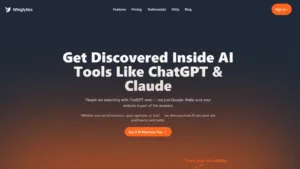
Discover how Winglytics is revolutionizing brand visibility for the AI era and why it’s the perfect partner for professionals using Avatalk’s AI-powered digital business card
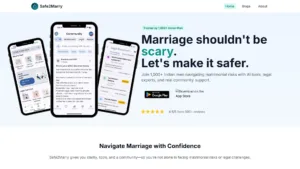
Discover how Safe2Marry empowers men to make informed, confident decisions before and after marriage through AI-powered tools, legal guidance, and a supportive community.
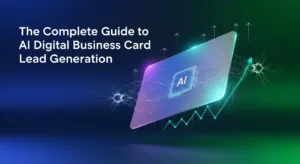
The Complete Guide to AI Digital Business Card Lead Generation: How Modern Professionals Generate More Leads in 2025

Enhance your networking experience with Avatalk's innovative AI-driven digital business card. This tool facilitates more meaningful connections with clients and allows you to elevate your professional presence seamlessly. Cultivate lasting relationships with ease and efficiency.
Useful Links
Follow Us
INNOVATIWAY LIMITED © 2025. All rights reserved.
All fields are required.

Comment:
Mike Mo
04/22/2025 at 12:29 PMGreat tools, thanks for introducing them