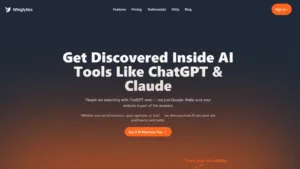
Discover how Winglytics is revolutionizing brand visibility for the AI era and why it’s the perfect partner for professionals using Avatalk’s AI-powered digital business card
No credit card is necessary to sign up.
No credit card is necessary to sign up.

The digital world of business cards has changed dramatically. Premium features that once cost hundreds of dollars annually are now completely free. Enterprise-level capabilities come standard with free digital business card solutions today. Avatalk leads this transformation by offering free plans with AI personas, multilingual support, and complete analytics dashboards.
Digital business cards have evolved beyond expectations. Industry leaders like Popl serve major clients such as Disney and Uber, while Mobilo’s advanced lead generation tools have altered the map of what’s possible. Wave Card has made many premium features accessible to more people. These digital alternatives surpass traditional paper cards by providing unlimited content space, built-in analytics, and instant sharing through QR codes.
Let’s get into the top free digital business card options we’ve tested ourselves. We’ll show you how to create your first digital card and explore Avatalk’s AI-powered features. Our goal is to help you pick the perfect solution that matches your networking needs.
Free digital business cards have become popular because they offer much value without costing anything. The old days of limited free versions are gone. Many platforms now offer feature-rich free plans that pack impressive capabilities.
Before picking a digital business card, you need to learn about what makes a free version truly valuable. Not all free offerings work the same way. Knowing what to look for helps you network better without spending money.
The best free digital business cards have core features that make them useful. You should get an unlimited card sharing to network freely. Quality free offerings also include QR codes to share contact information easily.
A social-first approach matters a lot, given that over 4.5 billion people use social media. This number will reach 5.85 billion by 2027 [1]. Social linking becomes crucial since 84% of B2B decision-makers use social media to make purchase decisions [1].
Customization options are another key feature. The most competitive free plans let you personalize these simple elements:
Company logo inclusion
Multiple website links
Contact information fields
Social media integration
Simple design customization
Quality free options like HiHello, Wave, and Blinq let you add unlimited fields and share without limits in their free versions [2]. Wave stands out by offering free QR code sharing and wallet integration for both Apple and Google without needing an app [3].
Top free plans include multimedia support. Adding images and videos improves your digital business card’s impact [1]. On top of that, many free versions include extras like paper business card scanning, which Wave offers at no cost [3].
Avatalk sets itself apart from other digital business card solutions with its AI-powered approach. The platform is the first and only AI-powered digital business card in the market that changes networking into an interactive experience instead of a simple contact exchange [6].
Avatalk’s innovation centers on its intelligent avatar system. The platform creates your personalized AI representation that connects with your contacts, unlike traditional digital cards that just show information. Your avatar introduces you, shares your details, and answers simple questions right away, even when you’re not around [7].
This feature becomes powerful because:
The AI suggests potential connections smartly
It organizes your contact information in the best way
It shows you how people interact with your card [6]
The system understands context from your personal documents and responds accurately during conversations [8]. Your virtual self stays ready to make connections on your behalf around the clock without needing you to be present [8].
Avatalk’s language flexibility stands out as one of its best features. The platform supports multiple languages and helps break down language barriers in professional networking [8]. Business professionals find this feature great to establish international connections as it enables smooth communication across languages [9].
Your AI avatar talks to contacts in multiple languages, which makes your digital business card work worldwide. You don’t need to limit your networking to places where you speak the language [9]. Professionals can now grow their network beyond geographic boundaries.
Users can choose between a full-featured free plan and premium options that start at £6.50 monthly [10]. The free version comes with important features that other platforms usually charge for [7].
The free plan gives you:
14 days access to AI-powered networking features Custom digital business card creation QR code sharing capabilities Simple analytics on card performance [9]
The Pro Plan at £6.50 per month adds better customization options, detailed analytics, and more AI features [9]. The free version lets users create an impressive AI avatar from their photo that they can customize to match their professional image [8].
Avatalk works through web interfaces without needing app downloads, which makes it available to recipients whatever their technical setup [6]. The platform blends with your existing calendars immediately so you can schedule meetings through your digital business card [8].
Avatalk’s interactive approach gives professionals a clear advantage over static digital cards to create lasting impressions. Users often praise the platform for making networking feel more personal through its unique AI-driven approach [10].
You can create your first digital business card on Avatalk in just minutes without paying anything. The platform has a simple setup process that works for everyone, whatever their tech knowledge. Here’s exactly how to create your AI-powered digital business card.
Avatalk makes getting started really easy. Head to the Avatalk website and click “Start for free”. The signup process has these steps:
Add your simple details like name and email address
Click the confirmation link to verify your account
Fill in your professional profile with your job title, company info, and contact details
Next, upload a professional headshot that will become your AI avatar’s base image. Make sure your contact information is correct since this data will be on your digital business card. The whole ordeal usually takes less than five minutes.
Your AI-powered persona that represents you digitally is Avatalk’s standout feature. Once your profile is ready, you can start customizing your AI:
Choose how your AI communicates and its personality traits
Pick your design elements including colors and visual themes
Build your virtual self by tweaking AI avatar settings
The platform has artistic filters like Studio Ghibli and Lego styles to make your avatar unique and memorable. You can then adjust how your AI responds to questions and creates a digital version that matches your professional identity.
Your Avatalk persona participates with contacts actively, unlike static digital cards. It suggests smart connections and organizes your information in the best way. Recipients can find what they need easily because the platform arranges your contact details efficiently.
Your AI-powered digital business card comes with several sharing options:
QR Code: Create your unique QR code for smartphone scanning
NFC Technology: Let others tap their phones to get your details
Direct Link: Use a custom URL in your email signature or social profiles
The QR code option is simple – just click the QR code icon at the bottom of your profile screen. Download it to print or show it from your phone at networking events. NFC sharing works just like contactless payments – keep the devices close until they connect.
Sharing links is really flexible. Copy your digital business card URL and paste it anywhere from emails to WhatsApp chats. Avatalk shows you detailed stats about who viewed your card, which details they clicked, and when people shared or scanned it.
By doing this and being organized, you’ll have a powerful AI-driven digital business card that works better than paper cards and leaves a lasting impression on your contacts – all without spending a penny.
Digital business card platforms in 2025 offer unique strengths that match different networking needs. Let’s look at how these platforms stack up against each other based on extensive testing.
Avatalk and Popl showcase two unique approaches to digital business cards. Avatalk stands out with AI-powered networking, while Popl shines through its CRM integration and lead management capabilities.
The UK-based Avatalk (founded in 2020) features an AI avatar that handles contact interactions and supports multiple languages. Their free version gives users complete contact management tools to track activities and contact history.
Popl takes a different approach by focusing on event-based networking with advanced lead capture systems. Users can connect with over 5,000 apps and sync automatically with popular CRMs. The free plan limits you to 5 contacts and doesn’t let you create multiple cards at once.
Your choice might depend on whether you need AI-driven networking from Avatalk or Popl’s robust CRM capabilities for sales teams.
Wave and Mobilo take different paths with their free offerings. Wave puts emphasis on rich media customization and extensive free features that anyone can use.
Wave’s free plan has:
QR code generation and sharing
Apple/Google Wallet integration
Team directory features
Up-to-the-minute data analysis on views and clicks
Mobilo emphasizes lead generation and CRM integration but requires an NFC card purchase ($10.00) to start. The platform excels at providing teams with a complete brand platform, custom landing pages, and thorough lead capture tools.
HiHello and Blinq are great options for independent professionals looking for free digital business cards.
HiHello delivers a user-focused interface that’s quick to set up and clean in design. The platform boasts a 4.8/5 G2 rating from over 50 reviews and tracks links in real time, even on free plans. Their analytics dashboard shows how people interact with your digital cards.
Blinq takes a simpler approach that works well for newcomers. People consider it a good free option though “too simple for most professionals.” The platform’s NFC device compatibility sets it apart from HiHello, which only works with third-party NFC devices.
Both platforms work similarly for creating and sharing digital business cards. They match each other in pricing and customer satisfaction. The main difference lies in integrations – Blinq relies on Zapier connections instead of direct integration with Microsoft Outlook or Google Contacts.
Solo users might prefer HiHello for its versatile sharing options and better analytics, while Blinq offers a simpler experience with better physical NFC options.
These comparisons show how your specific networking priorities and technical needs should guide your choice of a free digital business card platform.
Your digital business card’s look makes a big difference in networking success. Free platforms offer different design choices. A comparison of customization features helps you pick the right free solution that shows off your professional brand.
The best free digital business card platforms stand out from simple alternatives through their design flexibility. Canva guides in template variety by offering thousands of free, ready-to-use business card designs that you can filter by color scheme, industry, style, or theme [1]. These templates come in various styles like modern, simple, and elegant layouts, and you can sort them by profession [1].
Free platforms usually include simple branding elements:
Logo uploads (supported by Blinq, CamCard, HiHello)
Brand color integration (available in Canva’s free plan)
Font selection and typography options
HiHello offers “the most customizable free digital business cards” according to their materials. Users can create cards that match their personal or company branding perfectly [11]. Blinq also promotes “total control over branding” as a main feature of their free plan [12].
Users who want to design from scratch can use platforms like HeyGen. They can apply brand elements to create a consistent visual identity [13]. You don’t need professional design skills—Canva points out their platform is “created with the non-designer in mind” [1].
Free digital business card platforms differ in how they handle multimedia. Most platforms let you add images such as:
Profile photos or headshots
Company logos
Background images
Blinq and CamCard showcase headshot and logo personalization as main features [14]. QR code integration adds more functionality. Canva’s free plan includes a QR code generator that puts static codes right into card designs [1].
Video features set free plans apart. Adobe Express lets you add animation to virtual business cards [15]. Many free plans limit video features. QRCodeChimp mentions background video support in their free digital visiting card option [4].
Link customization is common in these platforms. HiHello lets you add “social media, website links, and more” [5]. QRCodeChimp’s free plan supports social links, web links, and custom buttons [4].
These free plans are great for long-term use because you can update cards later. CamCard and Blinq make it easy to update information when things change [14]. As Blinq says, “New job title? New logo? No problem. Update your card instantly” [12].
You can create professional digital business cards with strong design options for free. The right platform choice ensures your virtual networking tools show off your brand well.
Modern digital business cards give you multiple ways to share your information without physical cards. Each sharing method has its own benefits that work well in different networking situations. Many free platforms support these various sharing technologies.
QR codes are the most versatile way to share digital business cards. The process is simple – people scan your code with their smartphone camera and get instant access to your contact details without extra apps. You can download these codes in several formats (JPEG, PNG, SVG, EPS) to use them anywhere.
Free digital business card platforms create dynamic QR codes that you can:
Print on items like keychains or badges
Add to virtual backgrounds in Zoom or Teams meetings
Share through your messaging apps and social profiles
These codes work beyond simple sharing. To name just one example, consultants at Brixton Business Consulting put vCard QR codes on their business cards and event badges to connect with prospects quickly. Healthcare professionals like Dr. Andrew Webber’s waiting room materials display QR codes for emergency contact access.
Near Field Communication (NFC) technology lets you share with a simple tap, just like contactless payments. You don’t need to scan anything – just tap your NFC-enabled card on someone’s smartphone to transfer your information instantly.
To share with NFC successfully:
Make sure the recipient’s phone is unlocked
iPhone users should tap the top back part of the phone
Android users should tap the middle back section
Keep the card steady until the connection finishes
NFC offers the smoothest sharing experience, but not all free plans come with physical NFC cards. Platforms like HiHello give you free NFC support but suggest buying tags from Amazon or Etsy.
Wallet integration stands out as a great feature in several free digital business card platforms. Once you add your card to Apple Wallet or Google Wallet, you can share it without opening another app – just open your wallet by double-tapping your phone’s side button.
The wallet setup process includes:
Creating your digital business card
Clicking the wallet pass option
Following your platform’s instructions to add it to your preferred wallet
This method really shines at networking events where quick access matters. Wallet integration not only makes sharing easier but also keeps your card’s professional look and branding while using your phone’s built-in features.
Analytics capabilities make the difference between simple digital business cards and truly effective networking tools. Free versions give you valuable tracking features that help measure involvement and optimize your networking strategy.
Simple analytics track fundamental involvement metrics in free digital business card platforms. Most platforms let you see total view counts and show how many times someone scanned or opened your card. This simple metric shows up in all free options like HiHello, Wave, and Blinq.
More complete free analytics packages give you extra metrics:
Card views – Total number of times your card has been viewed
Contact saves – How many recipients saved your information
Unique users – Number of different people who viewed your card
Device breakdown – What devices (iOS, Android, desktop) accessed your card
Time analysis – When your card receives the most views
Geographic data – Where views originate from (city/country)
Uniqode’s free plan excels by giving you all seven key involvement metrics that include location-specific analytics to show exactly where people viewed cards. This data helps you understand which networking events give the best results.
Team managers can monitor each card’s performance on several platforms. Uniqode’s admins can track “Most Viewed Cards” and “Most Saved Cards” metrics for the whole team and identify top performers and underperforming cards.
Contact data transfer into customer relationship management systems varies among free plans. Wave stands out by offering unlimited contact storage in its free version and personalization options like tagging and note-adding to organize leads better.
CRM integration capabilities follow these patterns:
Fully Free: Wave and HiHello’s free plans include simple contact export features for manual data download.
Freemium Limitations: Mobilo enriches leads with context (title, company size) but keeps direct CRM integration for paid tiers.
Paid Only: CamCard makes automatic CRM syncing a premium feature and notes that “manual data entry can cause a loss of up to 60% of valuable leads.”
Free users often find workarounds to connect with CRMs. Uniqode lets you export lead lists for manual import into any CRM. Zapier integrations in some free plans connect with over 700 CRM platforms without direct native integration.
HiHello provides complete analytics in its free tier, while V1CE shows simple performance insights about who viewed your information. These platforms focus on lead generation to give the best free analytics experience.
The best digital business card free solution depends on features and user experience. We tested many platforms and found big differences in how easy they are to set up, their design, and support options.
New users will love platforms that keep things simple. Blinq makes it possible to set up “in under a minute” with a step-by-step process that walks users through card creation. Anyone can add profile photos, company logos, and contact details without technical know-how.
HiHello became “the highest-rated digital business card app in the App Store and the Google Play Store” thanks to its user-friendly design. Users can create, customize, and share their first card right after downloading the free app. Of course, Adobe Express gives users another simple option to “quickly and easily design eye-catching virtual business cards.”
Each platform focuses on different ways to access:
App-focused platforms: HiHello and Blinq put mobile apps (iOS/Android) at the center
Hybrid solutions: Wave and Adobe Express work great on “desktop or mobile device”
Wallet-based options: Doorway Digital Cards work in Apple Wallet or Google Pay without extra apps
Wallet-based cards have an edge since they “don’t require internet and can be accessed quickly” unlike app-based options that just need “adequate phone storage” and internet. App-based cards make users “open the app to pull up your digital business card” which can slow down networking.
Free plans usually come with limited support options. In spite of that, Blinq gives “fantastic” customer service to free users and helps with everything from simple setup to enterprise accounts. Adobe Express has “thousands of templates, photo editing and effects, animation, and 2GB of storage” in its free version, plus basic support.
Wave gives teams special management tools in their free version that make it easy to distribute cards to employees. The best free digital business card platforms give users great features and enough support no matter their tech skills.
Your professional role determines what you might want from a digital business card. The right free option depends on how you network and what you do professionally.
Digital business cards help freelancers overcome their unique networking challenges. These cards give independent professionals a budget-friendly way to look professional while showing off their expertise. They can add portfolio samples or work examples right on their cards and attract new clients without carrying extra materials.
Wave gives freelancers customizable cards that link to multiple portfolio items – a great way to show off different skills. The free plan from QRCodeChimp lets freelancers add custom text and buttons. Potential clients can view samples right after scanning.
Avatalk’s AI-powered cards give consultants a way to stand out from the crowd. The platform’s interactive AI persona can guide prospects even when consultants aren’t around by answering simple questions about services and expertise.
Remote work needs special networking tools. Digital business cards work great in remote settings where you can’t hand out physical cards. Many platforms let you use virtual backgrounds with QR codes so you can share your details naturally during video calls.
Wave’s team directory comes with the free plan and helps keep distributed teams connected by putting all member cards in one place. Teams can bring new members on board easily with HiHello’s team management features.
Digital business cards make a big difference for event planners and attendees. QR codes help people connect quickly at conferences, which makes the whole process much smoother. QRCodeChimp’s free version includes two-way contact sharing, so both people can exchange information through one digital card.
CamCard helps you network at conferences with instant scanning and lead organization features. The platform connects with CRMs so sales professionals can capture leads from events automatically without typing everything in. This matters because “manual data entry can cause a loss of up to 60% of valuable leads” [14].
Blinq’s platform “automatically logs when and where you met your new contact” [16]. This feature is vital for event networking where timing your follow-up matters.
Smart professionals can maximize free features through several approaches before spending money on premium digital business card plans. The right combination of tools helps you create professional-quality digital cards at no cost.
Canva’s free design platform works great as a supplement to any digital business card. The accessible interface needs no design experience and puts everything you need for stunning business card designs right at your fingertips [1]. You can quickly customize hundreds of professionally designed templates sorted by style (modern, simple, elegant) or industry [1].
Canva’s free QR code generator stands out. You can create and insert static QR codes into your designs easily [1]. Here’s how:
From the editing dashboard, click Apps on the sidebar
Search for “QR Code Generator”
Enter your URL and customize colors
Generate and place the code on your design [1]
You can download your finished designs as PDF, JPG, or PNG files to use with any digital business card platform [1].
QR Code Monkey leads the pack of free QR generators with its professional-grade output. The platform creates high-resolution QR codes perfect for commercial and print purposes, making it ideal for digital business cards [3]. Unlike other free generators, QR Code Monkey codes never expire and have no scanning limits [3].
The platform lets you customize your codes with:
Custom colors to match your branding
Logo integration within QR codes
Shape replacements for standard QR elements [3]
Professionals can download vector formats (.svg, .eps, .pdf) that stay sharp at any size [3].
The powerful free options work well, but some situations call for an upgrade. Your networking might focus on lead generation, where paid plans offer two-way contact sharing. Recipients can submit their information directly through your card [17].
Smooth CRM integration might push you toward upgrading since most platforms keep automatic syncing with Salesforce or HubSpot for paid tiers [17]. Teams managing hundreds of cards simultaneously can save time with bulk creation features in premium plans [17].
Professional surveys show that adopting complete digital solutions improves personal branding perception by 92% [18]. Senior professionals whose networking directly affects business outcomes might find premium features worth the investment.
Digital business cards do much more than just share contact details. They’ve become powerful networking platforms. Many free versions now include premium features that once cost money. This makes professional digital networking available to everyone. Platforms like Avatalk, Wave, and HiHello come with strong free plans. Users get QR code sharing, wallet integration, and simple analytics.
Modern digital cards stand apart from traditional ones because they’re interactive. Avatalk’s AI-powered platform shows this change perfectly. Your digital card can involve contacts through an intelligent avatar. This avatar handles introductions and answers questions even when you’re busy.
Different platforms excel at meeting specific professional needs. Freelancers love the portfolio integration and lead capture tools. Remote teams find virtual meeting features and team directories helpful. Event organizers and sales professionals can measure their networking success with built-in analytics. Advanced CRM integration usually needs a paid upgrade.
Professionals can share their cards in many ways through QR codes, NFC technology, and wallet integration. Free design tools like Canva and QR Code Monkey add more possibilities. These tools help create professional, branded cards without spending money.
Want to step up your networking game? Start with a free digital business card on Avatalk and see how AI-powered networking can work for you 24/7. Professional networking has entered a new era – and you don’t need a premium subscription to stand out.
Q1. What are the key features to look for in a free digital business card? The best free digital business cards offer unlimited card sharing, QR code generation, social media integration, basic customization options, and multimedia support. Look for platforms that allow you to include your company logo, multiple website links, and various contact information fields without requiring payment.
Q2. How does Avatalk’s AI-powered digital business card work? Avatalk creates an AI avatar that represents you digitally. This avatar can introduce you, share your information, and answer basic questions in real-time, even when you’re unavailable. It uses context from your personal documents to respond accurately and can communicate in multiple languages, expanding your networking potential globally.
Q3. What are the main sharing methods for digital business cards? The primary sharing methods for digital business cards include QR codes, NFC (Near Field Communication) technology, and wallet integration. QR codes can be scanned with smartphones, NFC enables tap-to-share functionality, and wallet integration allows you to add your card to Apple Wallet or Google Wallet for quick access.
Q4. What analytics can I access with a free digital business card? Most free digital business card platforms provide basic analytics such as total view counts, unique visitors, and sometimes geographic data of where your card was viewed. Some platforms like Uniqode offer more comprehensive free analytics, including device breakdown and time analysis of when your card receives the most views.
Q5. How can I maximize the features of a free digital business card? To get the most out of a free digital business card, consider using complementary tools like Canva for advanced design options and QR Code Monkey for high-quality QR code generation. Combine these with the features of your chosen platform to create a professional-looking card. Only consider upgrading to a paid plan if you need advanced features like seamless CRM integration or bulk card creation for large teams.
[1] – https://www.canva.com/create/business-cards/
[2] – https://whop.com/blog/digital-business-card/
[3] – https://www.qrcode-monkey.com/
[4] – https://www.qrcodechimp.com/free-digital-visiting-card
[5] – https://www.hihello.com/
[6] – https://www.linkedin.com/pulse/why-you-need-digital-business-card-app-required-avatalk-nd4mf
[7] – https://avatalk.me/blog/choosing-a-digital-business-card-provider/
[8] – https://avatalk.me/blog/best-digital-business-cards-features-and-benefits/
[9] – https://www.getapp.com/marketing-software/a/avatalk/
[10] – https://www.softwareadvice.co.uk/software/523715/Avatalk
[11] – https://www.hihello.com/features/digital-business-cards
[12] – https://blinq.me/solutions/digital-business-card
[13] – https://www.heygen.com/business-cards
[14] – https://www.camcard.com/
[15] – https://www.adobe.com/express/create/business-card/virtual
[16] – https://blinq.me/
[17] – https://www.uniqode.com/blog/digital-business-card-buying-guide/select-the-best-digital-business-card-solution
[18] – https://www.kadonetworks.com/blog/5-reasons-why-digital-business-cards-are-essential-for-professionals
All information on this page regarding competitor pricing and features is provided ‘as is’. Avatalk makes no warranties as to the completeness or accuracy of this information, and recommends you verify details directly with the vendor before making any decisions. Mention of any third-party products or services is for informational purposes only and does not imply endorsement or affiliation. In no event shall Avatalk or its affiliates be liable for any loss or damage arising from your reliance on this content.
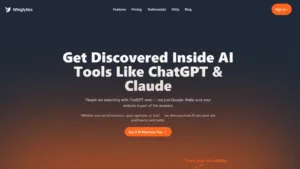
Discover how Winglytics is revolutionizing brand visibility for the AI era and why it’s the perfect partner for professionals using Avatalk’s AI-powered digital business card
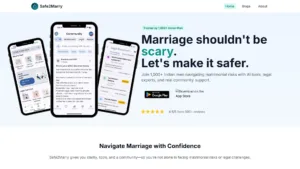
Discover how Safe2Marry empowers men to make informed, confident decisions before and after marriage through AI-powered tools, legal guidance, and a supportive community.
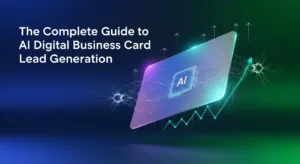
The Complete Guide to AI Digital Business Card Lead Generation: How Modern Professionals Generate More Leads in 2025

Enhance your networking experience with Avatalk's innovative AI-driven digital business card. This tool facilitates more meaningful connections with clients and allows you to elevate your professional presence seamlessly. Cultivate lasting relationships with ease and efficiency.
Useful Links
Follow Us
INNOVATIWAY LIMITED © 2025. All rights reserved.
All fields are required.

Comments:
Nickolas
04/25/2025 at 3:12 PMHuge props for the wallet integration! Adding my card to Apple Wallet with just a double-tap is super smooth! 😍
Santo
04/25/2025 at 6:46 PMMy remote team tried out the virtual backgrounds with QR codes during video calls, and it made sharing so natural! 🎥🌱
Yvonne
04/25/2025 at 8:44 PMThanks for the heads-up about QR Code Monkey—I love those vector downloads for sharp prints! 😎
Nelle
04/26/2025 at 3:21 AMHonestly, the free analytics seem pretty basic—just view counts? I wish the free plan had location-specific analytics like Uniqode’s with geographic data.
Greg
04/26/2025 at 6:57 AMSo, do I have to jump over to Canva for some cool templates, or does Avatalk have design options right in it? The blog says you can easily customize logos and buttons, but I’m not sure if that’s free. 🤷♂️
Warner
04/26/2025 at 9:12 AMI’m totally loving how Avatalk’s AI avatar can handle questions for me—it’s like networking on autopilot! Plus, the built-in multilingual support lets me connect with folks around the world without any hassle.
Ehsan
04/27/2025 at 11:09 AMI’ve using Avatalk for over a month now and it’s been great! Huge fan of the way it handles the conversations and gives accurate answers based on the provided info. Highly recommended!
Peijia
04/27/2025 at 11:11 AMso it could acts as my 24/7 personal assistant yeah? that’s so cool.
Tommylag
04/28/2025 at 8:18 AMNot gonna lie, missing native CRM sync in the free tier feels like a step back — manual CSV export is so last season for busy consultants!
Sammie
04/28/2025 at 4:02 PMAvatalk’s AI avatar answering FAQs sounds cool, but does it really pull from my docs to chat in real-time?
Margarita
04/30/2025 at 1:58 AMIncredible points. Outstanding arguments. Keep up the great work.
Petra
05/02/2025 at 5:11 AMThese are super cool features, especially the real-time analytics. Quick question: Does Avatalk’s dashboard let you export lead data directly into CRMs like HubSpot or Salesforce? I would love to automate that next step!
Asa
05/06/2025 at 12:01 AMAs a freelance graphic designer, I’m thinking of embedding a portfolio link and a short intro video on my card and handing it out at gallery openings. Has anyone tried multimedia embeds yet? I would love to hear how they perform!